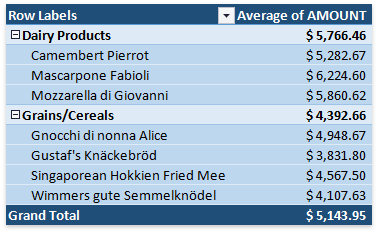How to: Change the Summary Function for a Data Field
- 2 minutes to read
To change the default summary function applied to a data field in the PivotTable report, assign the required PivotDataConsolidationFunction enumeration value to the PivotDataField.SummarizeValuesBy property.
For example, the following code demonstrates how to summarize values in a data field using the “Average” built-in function.
Note
A complete sample project is available at https://github.com/DevExpress-Examples/winforms-spreadsheet-pivot-table-api-t298650
Worksheet sourceWorksheet = workbook.Worksheets["Data5"];
Worksheet worksheet = workbook.Worksheets.Add();
workbook.Worksheets.ActiveWorksheet = worksheet;
// Create a pivot table using the cell range "A1:E65" as the data source.
PivotTable pivotTable = worksheet.PivotTables.Add(sourceWorksheet["A1:E65"], worksheet["B2"]);
// Add the "Category" field to the row axis area.
pivotTable.RowFields.Add(pivotTable.Fields["Category"]);
// Add the "Product" field to the row axis area.
pivotTable.RowFields.Add(pivotTable.Fields["Product"]);
// Add the "Amount" field to the data area.
PivotDataField dataField = pivotTable.DataFields.Add(pivotTable.Fields["Amount"]);
// Use the "Average" function to summarize values in the data field.
dataField.SummarizeValuesBy = PivotDataConsolidationFunction.Average;
// Specify the number format for the data field.
dataField.NumberFormat = @"_([$$-409]* #,##0.00_);_([$$-409]* (#,##0.00);_([$$-409]* "" - ""??_);_(@_)";
The image below shows the resulting PivotTable report.