Apply Filtering
Invoke Summary Filter Popup Window
To enable and configure filtering by summaries, end-users should invoke a Summary Filter Popup Window.
Click a filter button displayed in the header of a data field to do this.
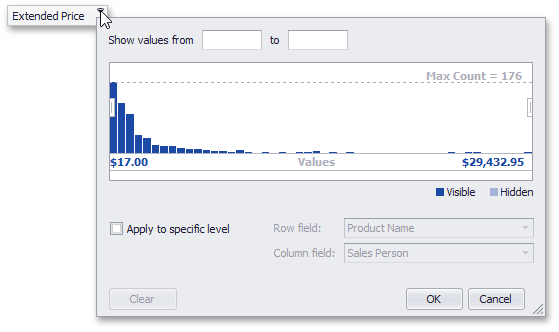
Select a Range of Summary Values
You can select a range of summary values to be displayed in any of the following ways.
Enter the bounds of the range into the appropriate text editors.
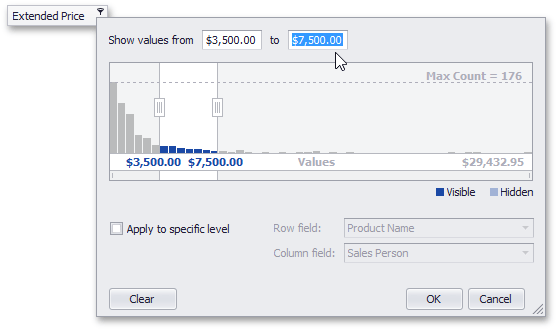
Drag selection thumbs in the range selector.
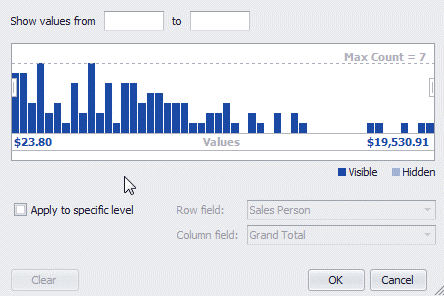
If a range is already selected, you can select a different range with the mouse.
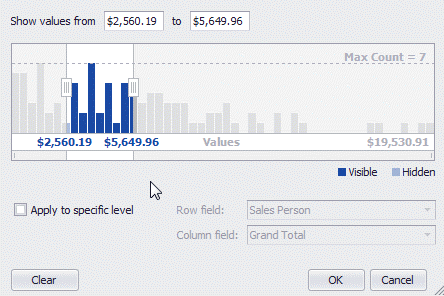
See Also