Aggregation Levels
- 2 minutes to read
Level Overview
The Pivot Grid Control displays aggregated data, and the grid cells belong to different detail levels:
- Summaries. The most detailed level, calculated for for individual field values obtained from the underlying data). This is the lowest aggregation level.
- Grand Totals. Generalized data, the least detailed level, evaluated throughout the entire datasource. This is the highest aggregation level.
- Aggr Function - the non-visual intermediate aggregation level. Aggr function is used in expressions that provide values for the Unbound Fields. These fields can supply data aggregated at any desired level dependent on the expression complexity.
Level Scheme
A visual aggregation level is identified by two fields: a column and a row field. Cells that reside on the intersections of columns and rows identified by values of these fields belong to the same aggregation level.
The following image and table illustrate the level breakdown of pivot grid cells.
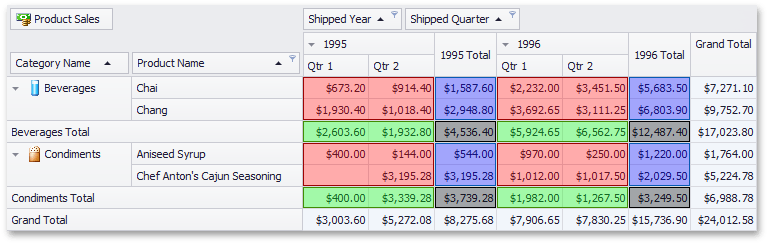
| Color | Level |
|---|---|
| Red | (Product Name, Shipped Quarter) |
| Blue | (Product Name, Shipped Year) |
| Green | (Category Name, Shipped Quarter) |
| Gray | (Category Name, Shipped Year) |
Grand Totals Specifics
Grand Totals make up another five levels. Four of them are identified by Grand Totals in combination with each column and row field:
- (Grand Total, Shipped Quarter),
- (Grand Total, Shipped Year),
- (Category Name, Grand Total)
- (Product Name, Grand Total)
The fifth level has only one cell:
- (Grand Total, Grand Total).
See Also