Scaffolding Wizard
- 2 minutes to read
The Scaffolding Wizard is a design-time tool that generates a fully functional ready-to-use application based on the given data source. The wizard is accessible from the DevExpress Template Gallery as a separate template.
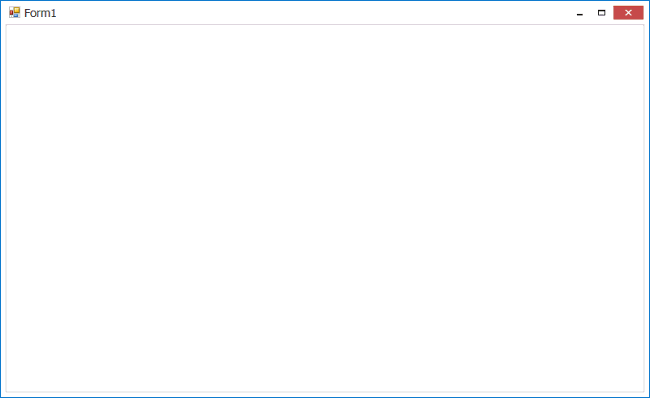
A generated application is built according to MVVM concepts and includes three types of application screens (modules).
- A start-up application screen. This screen contains navigation UI elements that lead end-users to collection views.
- Collection views. These screens display all data entities from related database tables (customers, suppliers, orders, etc.). If end-users are allowed to modify these records or add new ones, these modifications are performed in separate detail views.
- Detail views or edit views. These modules display one specific data record from a pool (customer information, supplier contacts, order receipts, etc.).
This documentation section contains common information on Scaffolding Wizard, a set of step-by-step tutorials and an in-depth analysis of what exactly the Wizard generates and how you can modify it.
Before You Start
The following articles below provide overview information on Scaffolding Wizard.
- Main Features. Enumerates major Scaffolding Wizard capabilities.
- UI Types. Illustrates what application UI types the Scaffolding Wizard can generate.
- Application Layers. This article describes four major application layers generated by the Wizard.
The Learning Curve
Follow the steps below to create your first scaffolded application.
Prepare a Data Access Layer
The Scaffolding Wizard generates applications based on the given data source. Thus, you need to manually implement a valid Data Access Layer prior to launching the Wizard. The following Data Access Layer types are supported.
Launch the Wizard and generate an application
After the data layer is ready, proceed to generating an application.
Review the content generated by Wizard
When the Scaffolding Wizard is finished, it leaves you with multiple User Controls and classes, grouped into folders. In order to make changes to the created application, you first need to learn what was generated, how all these classes interfere and what functionality the generated application provides out-of-the-box.
- Class Structure. A detailed article that explains the generated classes’ hierarchy.
- Embedded Functionality. This help article explains what functionality is available to your end-users right away.