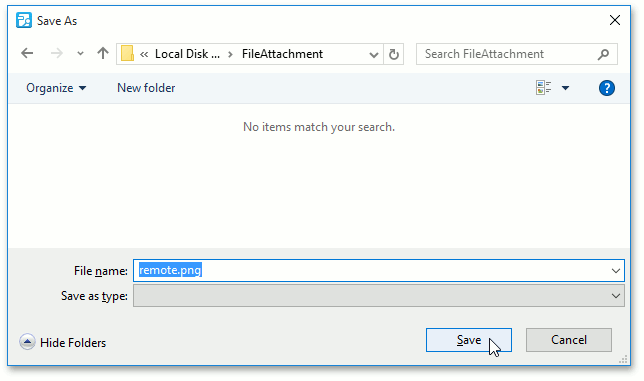Attachments
The document consists of the following sections:
Overview
An attachment is a file that is attached to a PDF document. The PDF Viewer displays the attachments in the navigation pane.
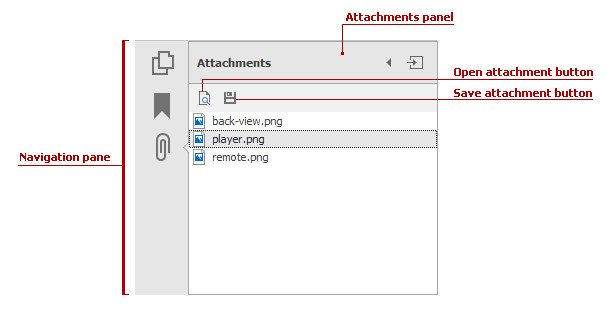
Note
Use the PDF Document API to generate a PDF document and attach a file to it. For more information, refer to the How to: Attach a File to a Document example.
The Attachments panel can contain multiple attachments in any format (images, text files, PDF files, etc.).
Open an Attachment
Double-click the attached file or click Open file in its native application in the Attachments panel to open an attachment. Before you open an attachment, make sure that you installed an application that supports the corresponding file format.
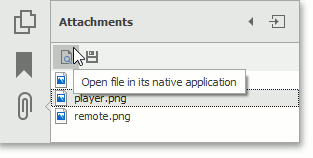
When you open an attachment, the Security Warning message appears.
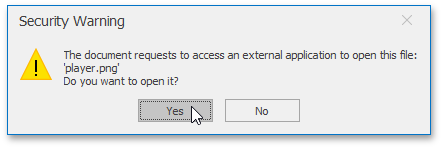
You can hide the Security Warning message box in the PdfViewer.FileAttachmentOpening event handler.
Save an attachment
Select the file and click Save attachment, as shown below, to save an attachment to your disk.
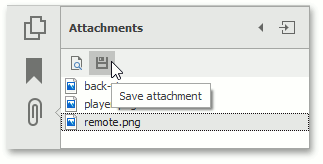
Specify the file attachment’s location and the file name in the Save As dialog.