Date Navigation Bar
The Date Navigation Bar is a panel displayed on the top of the scheduler above its headers. It indicates the currently visible time interval and contains navigation arrows used to move backwards and forwards by the visible time frame.
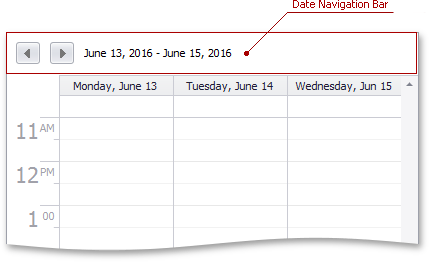
The Date Navigation Bar element is defined by the SchedulerDateNavigationBar class, accessible with the SchedulerControl.DateNavigationBar property. The text displayed in the control can be changed by handling the SchedulerControl.CustomizeDateNavigationBarCaption event.
To show the Date Navigation Bar, set the SchedulerDateNavigationBar.Visible property to true.
A click on the navigation arrow moves the range shown in the SchedulerControl forward or backward by an interval displayed in the view.
See Also