Document Properties Dialog
- 2 minutes to read
The Document Properties dialog enables end-users to view and modify document metadata accessible with the Document.DocumentProperties and Document.CustomProperties properties.
End-users can invoke this dialog by clicking Document Properties on the Home ribbon tab. Refer to the How to: Create the RichEditControl with a Ribbon UI topic for details on how to provide the Ribbon UI for the RichEditControl. Executing the ShowDocumentPropertiesFormCommand command invokes this dialog as well.
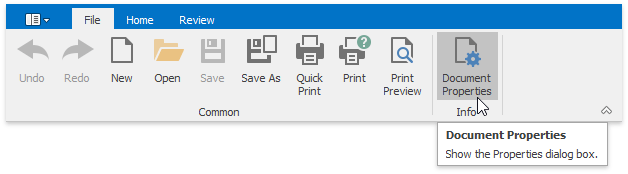
Before a dialog is shown, the RichEditControl.DocumentPropertiesFormShowing event occurs.
The dialog contains the following tabs:
General
The General tab allows end-users to view properties of the document file.
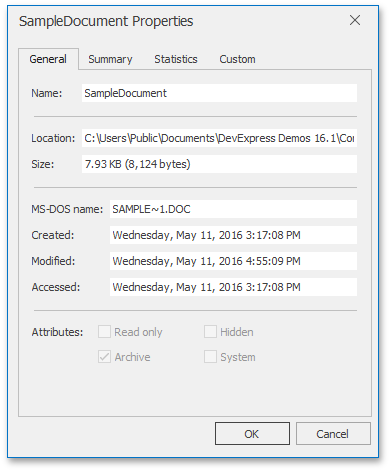
Summary
The Summary tab allows end-users to edit several built-in document properties.
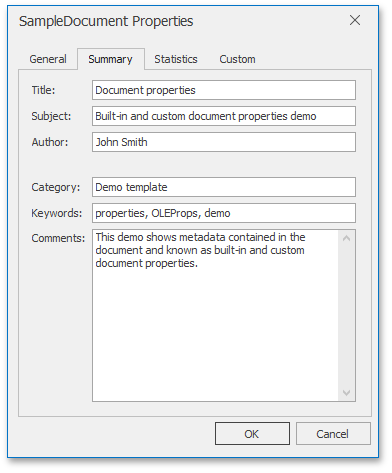
| Dialog Field | Document Field | Document Property |
|---|---|---|
| Title | TITLE | DocumentProperties.Title |
| Subject | SUBJECT | DocumentProperties.Subject |
| Author | AUTHOR | DocumentProperties.Creator |
| Category | DOCPROPERTY | DocumentProperties.Category |
| Keywords | KEYWORDS | DocumentProperties.Keywords |
| Comments | COMMENTS | DocumentProperties.Description |
Statistics
The Statistics tab allows end-users to view certain document properties.
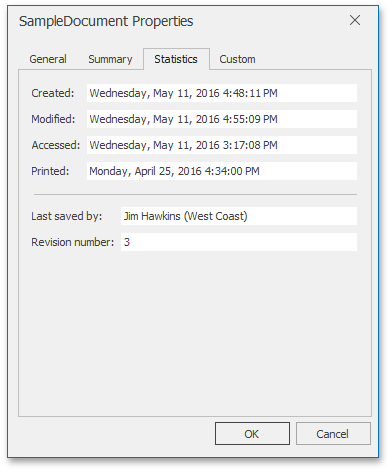
| Dialog Field | Document Field | Document Property |
|---|---|---|
| Created | CREATEDATE | DocumentProperties.Created |
| Modified | SAVEDATE | DocumentProperties.Modified |
| Accessed | ||
| Printed | PRINTDATE | DocumentProperties.LastPrinted |
| Last saved by | LASTSAVEDBY | DocumentProperties.LastModifiedBy |
| Revision number | REVNUM | DocumentProperties.Revision |
Custom
The Custom tab allows end-users to add and edit custom document properties.
Custom properties are contained in the Document.CustomProperties collection. To insert a custom property value in the document, insert the DOCVARIABLE field and handle the RichEditControl.CalculateDocumentVariable event. In the event handler, obtain a custom property value and assign it to the CalculateDocumentVariableEventArgs.Value property.
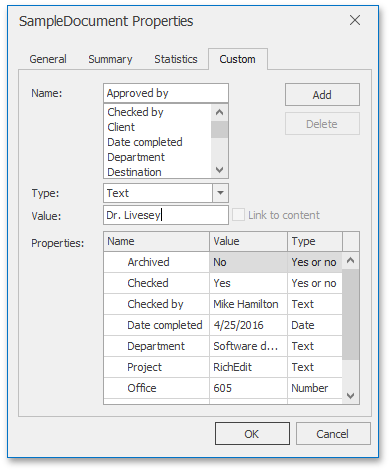
| Dialog Field | API |
|---|---|
| Name | A string used to retrieve a property from the Document.CustomProperties collection. The DocumentCustomProperties.Names property enables you to iterate over custom property names in a document. |
| Type | The type of the custom property for display in the dialog. The DocumentCustomProperties.Item property returns the value of a custom property as a System.Object type and you can use the Object.GetType() method to determine its value type. |
| Value | Use the DocumentCustomProperties.Item property to obtain a custom property value. |
| Link to content | When checked, the Value field specifies a name of the bookmark whose content is extracted to set the value of a custom property. Assign a Bookmark object instead of any value to the custom document property using the DocumentCustomProperties.Item member to create a link to bookmark. |
| Properties | A list of all DocumentCustomProperties. |