Agenda View
The Agenda View is a chronological list of appointments grouped by day. The view is implemented by the AgendaView class, accessible with the SchedulerControl.AgendaView property. To show the view, set the SchedulerControl.ActiveViewType property to the SchedulerViewType.Agenda type.
The following image demonstrates the SchedulerControl displaying the Agenda View.
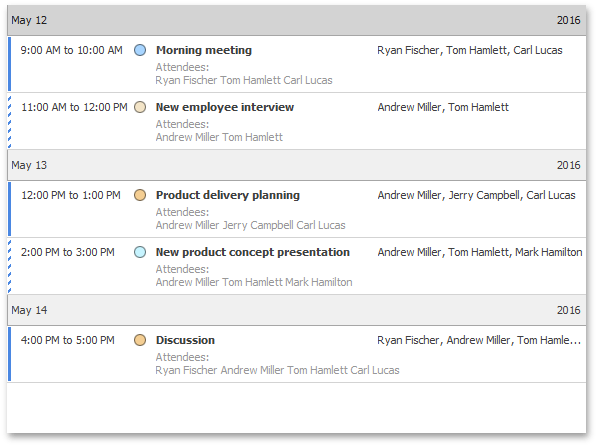
The table below lists the main properties of the AgendaView class which implement its basic functionality.
| Member Name | Description |
|---|---|
| AgendaView.Appearance | Provides access to the properties that control the appearance of the AgendaView‘s elements. |
| AgendaView.AppointmentDisplayOptions | Provides access to options that enable you to show or hide certain view elements. |
| AgendaViewAppointmentDisplayOptions.ShowLabel | Gets or sets whether the colored circle indicating the appointment label is shown. |
| AgendaViewAppointmentDisplayOptions.ShowResource | Gets or sets whether to display appointment’s resource captions in the Agenda view. |
| AgendaViewAppointmentDisplayOptions.SubjectAreaHeight | Gets or sets the height of an area used to display an appointment subject. |
| AgendaViewAppointmentDisplayOptions.AllowMultiLineSubject | An option that allows multiline display of an appointment subject text. |
| AppointmentDisplayOptions.StatusDisplayType | Specifies whether the appointment status is displayed as a color bar on the left of the row (AppointmentStatusDisplayType.Bounds, AppointmentStatusDisplayType.Time) or not (AppointmentStatusDisplayType.Never). |
| AgendaView.DayCount | Gets or sets the number of days displayed in the view. |