Legend Title
This document describes how legend title can be displayed and customized, and gives a short description of its properties.
Note that for each legend, only a single LegendTitle can be displayed. The following image demonstrates a legend with a title.
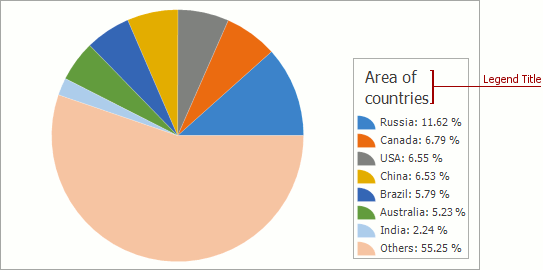
To display a legend title at design time, click on the required legend within the chart to select it. Then, in the Properties window, expand the Legend.Title property, and set the TitleBase.Visible property to true.
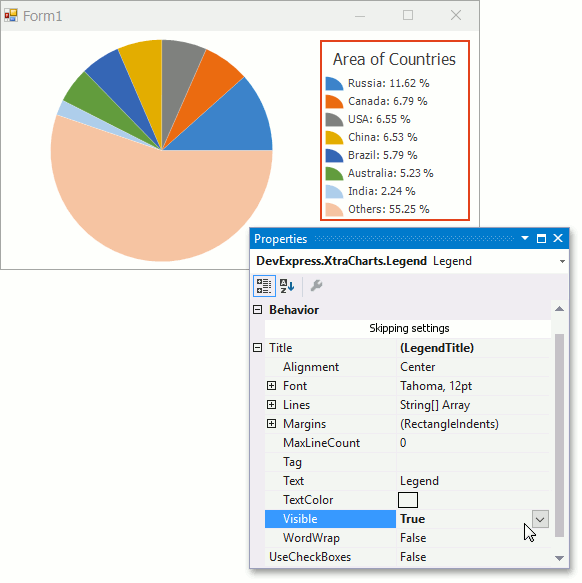
An axis title’s customization options are briefly described below.
- The AlignedTitle.Alignment property determines the alignment of the title along the legend.
- The TitleBase.Font property controls the options that specify the font used to display title text.
- The Title.Text property allows you to enter the required text for the title.
- The TitleBase.TextColor property determines title color.