Custom Draw Events
This documents explains how to use the custom draw feature to change the appearance of chart series, series point, crosshair cursor and axis labels.
Overview
The Chart Control for WinForms introduces the following events allowing you to modify the default drawing settings before the control draws its content.
- ChartControl.CustomDrawSeries
- ChartControl.CustomDrawSeriesPoint
- ChartControl.CustomDrawCrosshair
- ChartControl.CustomDrawAxisLabel
The following images show the difference between custom drawn charts and those drawn by default. In the custom drawn chart, each legend marker of a series point contains the photo of a person whose sales statistics are shown.
| The draw type | The resulting image |
|---|---|
| The default draw | 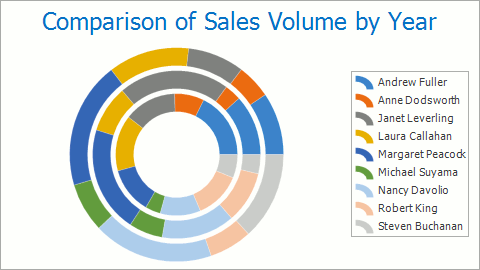 |
| The custom series draw | 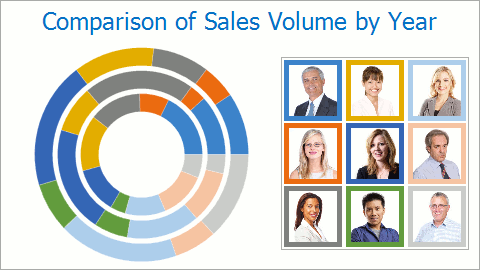 |
Examples
For more information about custom draw events use, refer to the following examples.