How to: Create Breadcrumb Nodes at Design Time
This example illustrates how to use the Breacrumb Node Editor to populate the BreadCrumbEdit control with nodes at design time.
Invoke the BreadCrumbEdit smart tag and click the Edit Nodes… link. In the Node Editor that will appear click ‘Add Root’ or ‘Add Child’ buttons to add a root or child node respectively. Use up and down arrow buttons to re-arrange the nodes as required.
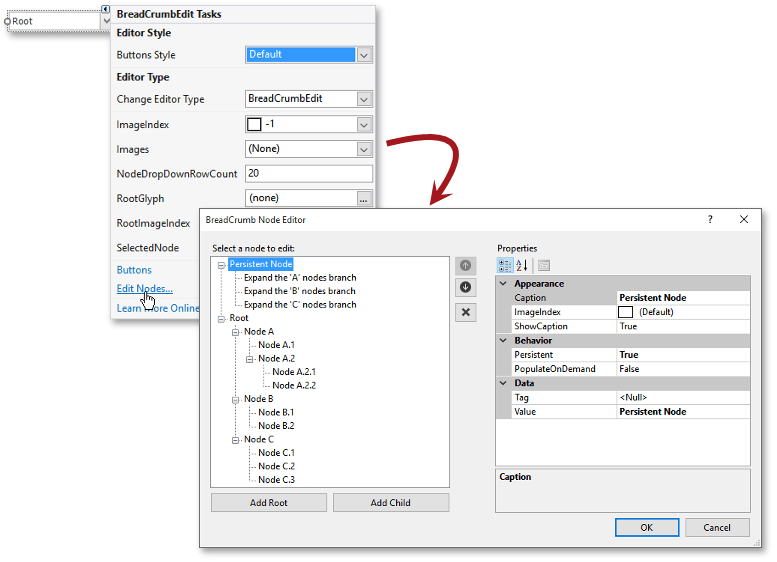
The Node Editor will check whether or not your current nodes hierarchy is valid and display warnings if something is wrong. For instance, the following image illustrates a message that can be seen when multiple non-persistent root nodes are present. Clicking a link suggested by this message will create a new root node and place all existing root nodes inside it.
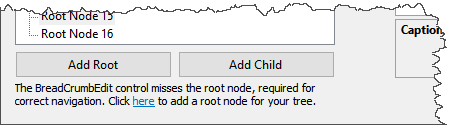
- Use the property grid to the editor’s right edge to customize your nodes (modify captions, values, assign images, make specific nodes persistent etc.).
- Optionally, specify the RepositoryItemBreadCrumbEdit.SelectedNode property to set the initially selected node.