Bookmarks
Bookmarks (outlines) are used to quickly navigate from one part of a document to another. Bookmarks can be anchored to the document page or to an external URI. If the document contains bookmarks, the PDF Viewer displays them on the navigation pane.

The Navigation pane displays bookmarks in a hierarchical tree. When the bookmark item is opened, you can see its children in the pane.
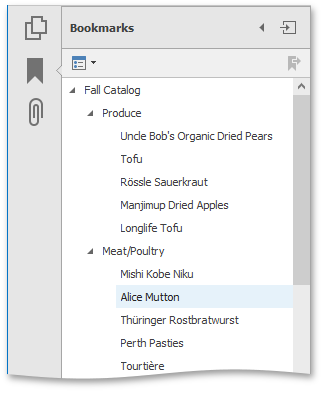
Bookmarks Customization
The table below lists available bookmark settings.
| Member | Description |
|---|---|
| PdfOutlineViewerSettings.HideAfterUse | Gets or sets a value which specifies whether the PDF outline pane is hidden after clicking on the outline item. |
| PdfOutlineViewerSettings.WrapLongLines | Gets or sets a value which defines whether to wrap long lines in the outline node text of the PDF outline viewer. |
| PdfOutlineViewerSettings.UseOutlinesForeColor | Specifies whether to use document foreground colors for the outline node text in the navigation pane. |
| PdfOutlineViewerSettings.TextSize | Gets or sets the text size of nodes located in the PDF outline viewer (navigation pane). |
These options are also available in Options drop-down list in the Bookmarks panel.

See Also