OData V4
- 2 minutes to read
The Data Source Configuration Wizard allows you to bind the PivotGridControl to data using the Microsoft-initiated OData V4 open protocol. Its RESTful API allows you to publish, read and edit resources defined in a data model using simple HTTP messages. To learn how to bound to Open Data, see Binding to OData.
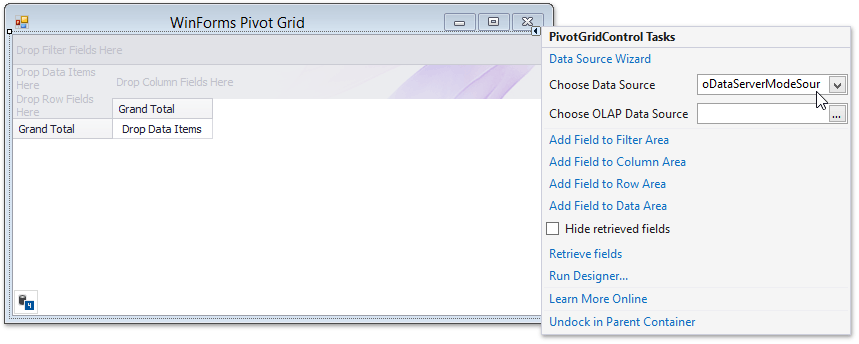
After binding to Open Data, you can use the Retrieve Fields command to retrieve the available data source fields.
Note
To retrieve fields in code, use the PivotGridControl.RetrieveFields method.
As an alternative, you can use the Run Designer… command to invoke the PivotGrid Designer and add specific fields manually.
A 1-Click Solution for CRUD Web API Services with Role-based Access Control via EF Core & XPO
If you target .NET for your backend API, be sure to check out our free Web API Service and register your FREE copy today. The Solution Wizard scaffolds an OData v4 Web API Service (.NET 6+) with integrated authorization & CRUD operations powered by EF Core and our XPO ORM library. You can use OAuth2, JWT or custom authentication strategies alongside tools like Postman or Swagger (OpenAPI) for API testing.
Among its numerous capabilities, our built-in Web API Service filters out secured server data based on permissions granted to users. Advanced/enterprise functions include audit trail, endpoints to download reports, file attachments, check validation, obtain localized captions, etc.
To use the free Solution Wizard (which creates the Web API Service) run the Universal Component Installer from the DevExpress Download Manager.