Interaction with Dock Panels
- 2 minutes to read
When used together within the same form or user control, the DocumentManager and DockManager components gain additional features.
Any DockPanel can be docked into a TabbedView as a tab. The
DocumentManagercreates a Document object to wrap this panel.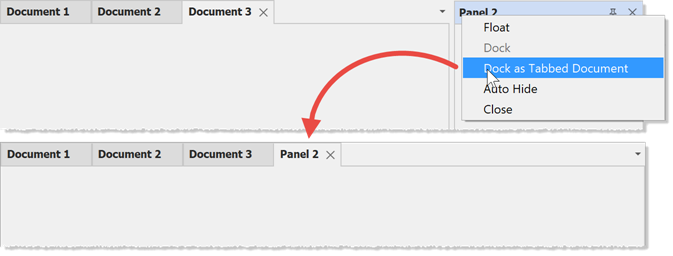
//method #1 (recommended) //allows you to choose the host DocumentGroup //and the panel position tabbedView1.Controller.Dock(dockPanel2, documentGroup1, 0); //method #2 dockPanel2.DockAsMdiDocument(); //method #3 dockPanel2.DockedAsTabbedDocument = true;Note that after a DockPanel was docked as a tabbed Document, its DockTo methods no longer work until you undock this panel (set its DockPanel.DockedAsTabbedDocument property to
falseto do so).The Document Selector shows both Document and DockPanel objects.
Unified appearance for DockManager and DocumentManager docking guides. Handle the BaseView.ShowingDockGuides and DockManager.ShowingDockGuides events to manually control which of them should be visible.
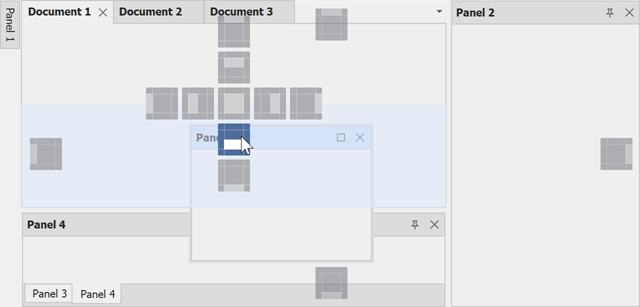
When a user drags a Dock Panel to a screen edge, the Windows Panel Snapping activates.