How to: Display Documents Using a Tabbed UI
- 2 minutes to read
This example shows how to enable a tabbed UI for a DocumentManager where MDI child windows are presented as tab pages.
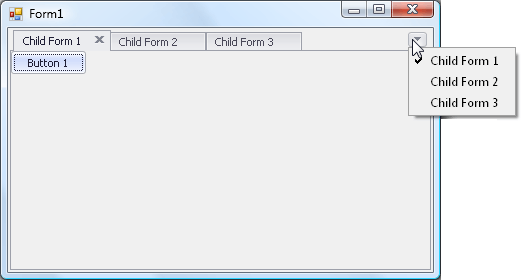
Note
A complete sample project is available at https://github.com/DevExpress-Examples/how-to-enable-tabbed-ui-in-document-manager-e3245
//Form1.cs
using System;
using System.Windows.Forms;
using DevExpress.XtraBars.Docking2010;
using DevExpress.XtraBars.Docking2010.Views.Tabbed;
using DevExpress.XtraEditors;
namespace DocumentManager_TabbedUI {
public partial class Form1 : Form {
public Form1() {
InitializeComponent();
}
void Form1_Load(object sender, EventArgs e) {
AddDocumentManager();
for(int i = 0; i < 3; i++) {
AddChildForm();
}
}
void AddDocumentManager() {
DocumentManager manager = new DocumentManager();
manager.MdiParent = this;
manager.View = new TabbedView();
}
int count;
void AddChildForm() {
Form childForm = new Form();
childForm.Text = "Child Form " + (++count).ToString();
SimpleButton btn = new SimpleButton();
btn.Text = "Button " + count.ToString();
btn.Parent = childForm;
childForm.MdiParent = this;
childForm.Show();
}
}
}