Toolbars Page
The Toolbars page provides facilities for managing toolbars. It includes buttons used to add and remove toolbars, a tree view displaying toolbars and the available items, a property grid that allows access to the selected toolbar’s or bar item’s settings. This page is shown in the image below.
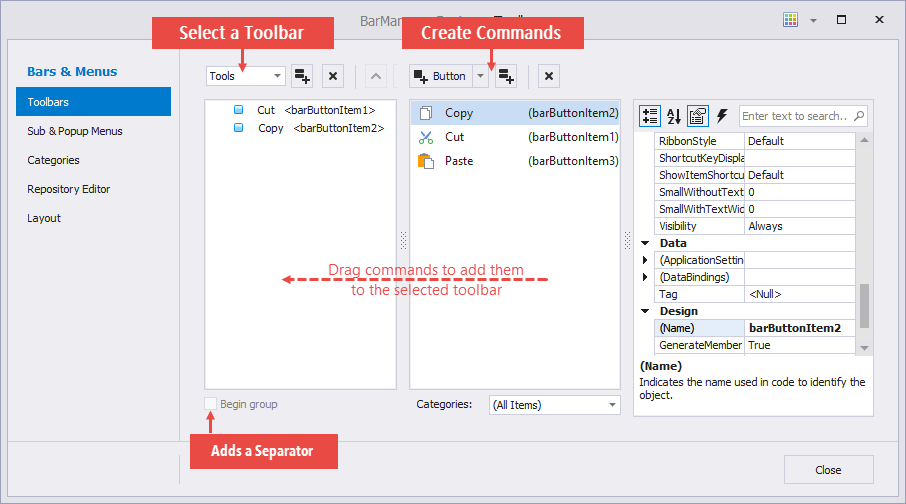
Toolbars are stored in the BarManager’s BarManager.Bars collection. This collection is managed using the buttons located at the top of the page. The list below briefly describes these buttons :
- Add New Toolbar - creates a new toolbar and appends it to the end of the collection.
- Delete Toolbar - removes the selected toolbar from the collection.
The property grid located at the right side of the page gives you the ability to customize the selected toolbar’s or bar item’s settings.
See Also