Splash Screen
- 3 minutes to read
A SplashScreen is a splash form that can be automatically displayed on your main form’s startup. The creation and management of Splash Screens is performed by the Splash Screen Manager component.
Default Display Mode
In a default display mode, the Splash Screen is a form containing images, labels and an animated marquee progress bar, depicted in the image below.
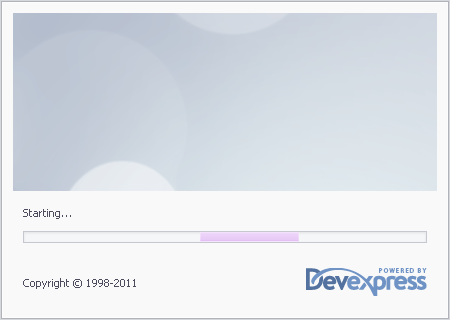
Once you create a Splash Screen via the Splash Screen Manager component at design time, you can customize the Splash Screen to meet your requirements. You can change the layout of controls within the Splash Screen, remove or add custom controls, change default labels and images, etc.
Image Display Mode
If you want to display an image as a splash screen, you can enable the Image display mode for your Splash Screen via the SplashScreen.ShowMode property. An image (default or custom) will be displayed in the Splash Screen’s background, while other controls will be hidden. Below is the default splash image. A custom image can be specified via the SplashScreen.SplashImage property.
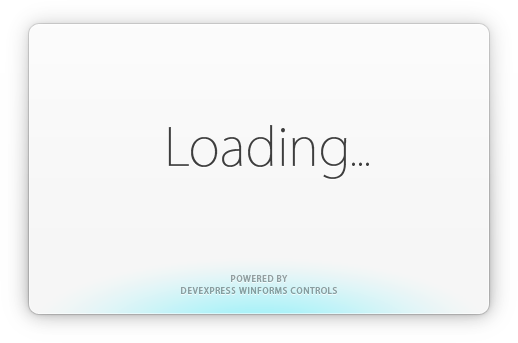
Image transparency is supported in an Image mode, so your splash image can be any irregular form and contain shadows if required.
By default, all custom controls added to the Splash Screen are hidden in an Image mode; only the splash image is displayed in the Splash Screen’s background. If you want to show custom controls above the image, enable the SplashScreen.AllowControlsInImageMode option and add these controls to the Splash Screen.
Note
Fade effects are not supported in ShowMode.Image display mode.
See Splash Image to learn more.
Displaying Splash Screen Automatically
A Splash Screen can be automatically displayed on your main form’s startup. To do this, create a Splash Screen via the SplashScreenManager Tasks pane and set this Splash Screen as the Active Splash Form.
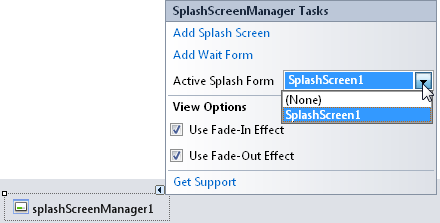
The Splash Screen Manager will automatically display the selected Splash Screen on your main form’s startup and close it when your form has been completely initialized and displayed.
Displaying Splash Screen Manually
To display a Splash Screen manually during the application run, first ensure that the Splash Screen Manager’s Active Splash Form is not set to a Splash Screen instance. Otherwise, the selected Splash Screen will be invoked on the main form’s startup. To display and close the Splash Screen manually, use the static SplashScreenManager.ShowForm and SplashScreenManager.CloseForm methods.
SplashScreenManager.ShowForm(typeof(SplashScreen1));
//...
SplashScreenManager.CloseForm();
The SplashScreenManager.ShowForm method has several overloads that allow you to enable/disable a splash form’s fade-in and fade-out effects.
Wait Forms and Splash Screens are displayed by a Splash Screen Manager in a separate thread. So changing a splash form’s labels and all other appearance settings directly at runtime is not safe or even possible, since you do not have access to an instance of the splash form being currently displayed. You can dynamically update any splash form setting via the command mechanism supported by the SplashScreenManager.SendCommand and SplashFormBase.ProcessCommand methods.