Printing System
This topic explains the purpose and functionality of the PrintingSystem component, and lists its main methods and properties.
The PrintingSystem provides the core functionality that is essential for creating, printing and exporting documents with the XtraPrinting Library. The Printing System creates a Document, stores its print settings, and prepares it for preview, print and export.
The key concepts for using the Printing System to create documents are described below.
Creating Documents
A Printing System is automatically created after assigning a PrintingSystem component to the DocumentViewer.DocumentSource property of a DocumentViewer control.
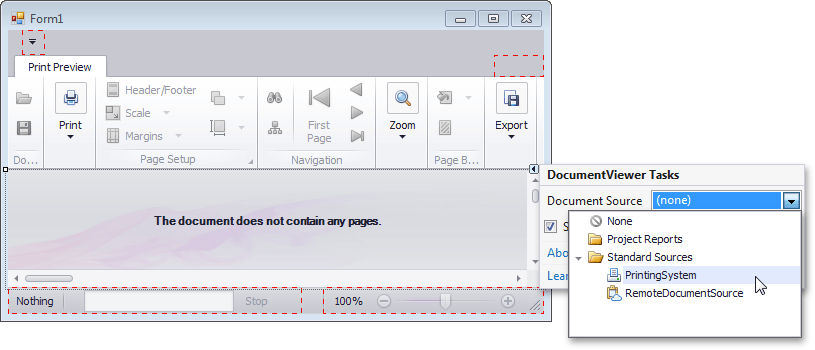
A Printing System creates documents using printing links. For example, to print a Windows Forms control’s content using DocumentViewer, add a link of the required type to the PrintingSystem.Links collection, and assign the control to this link.
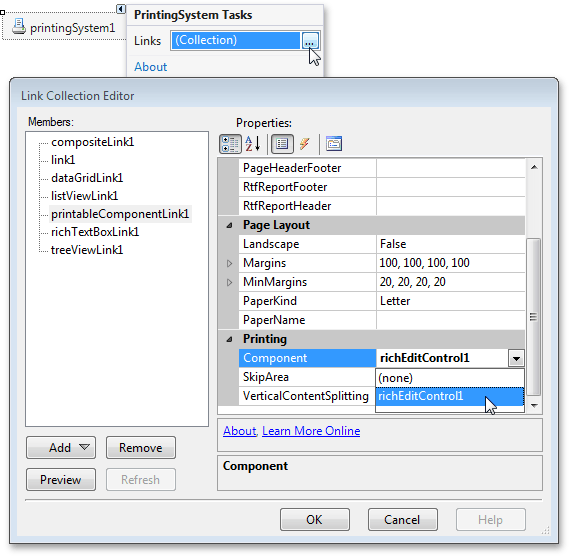
To learn about the link types used to print different controls, see Document Creation Approaches.
To learn how to print a WinForms control’s content, see Lesson 1 - Show the Print Preview for a Link.
To print documents that are generated by remote sources (Report Service or Report Server), use the RemotePrintingSystem class.