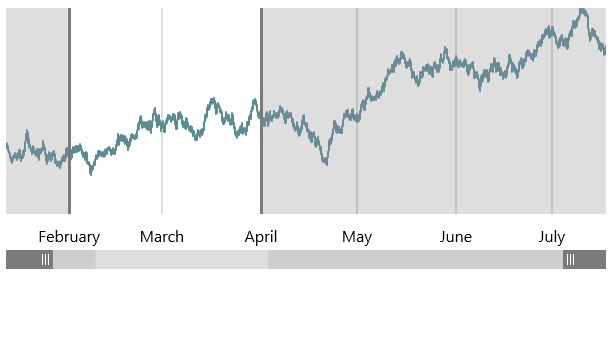Range Control Touch Capabilities
- Tap an item to select it.
- Slide the Selection Thumbs to change the selected area. If the Selection Thumbs are not visible, slide the edges of the selected area.
- Double tap an item to select it and stretch it to fill the visible range.
- Drag the Zoom Grips to change the visible range.
- Drag the Zoom&Scroll Bar to scroll.
- Press and hold an unselected item to select it. Drag while holding to change the selected area.
- Press, hold and drag the Selected Range to pan it.
- Slide or flick to scroll.
- Pinch to zoom.