Filter Panel
The Filter Panel displays a string representation of the filter criteria applied to the grid. It displays the following elements.
Filter Expression
Column filters are combined by the AND operator in a single filter expression, which is applied to a grid. The filter string is considered to be the WHERE clause of a SQL SELECT statement. To obtain the filter string applied to a grid, use the DataControlBase.FilterString property.
Clear Button
Clears the current filter.
Enable Filter
This check box can be used by an end-user to enable or temporarily disable the current filter. To do this in code, use the DataControlBase.IsFilterEnabled property.
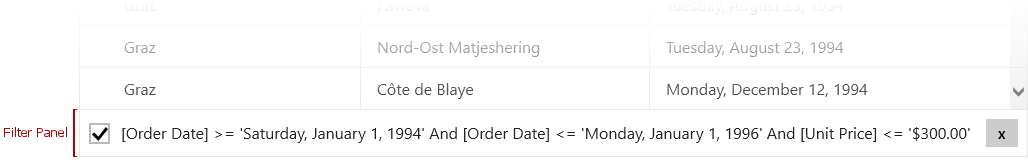
The table below lists the main properties affecting element behavior and appearance.
| Characteristics | Members |
|---|---|
| Visibility | DataControlBase.ShowFilterPanelMode |
| Contents | DataControlBase.FilterPanelText |