WinUIDialogWindow Class
A Windows Modern-styled dialog window.
Namespace: DevExpress.Xpf.WindowsUI
Assembly: DevExpress.Xpf.Controls.v19.2.dll
Declaration
Remarks
WinUIDialogWindow objects are similar to regular dialogs (objects of the DXDialog class) and are widely used in applications to prompt end-users for additional information (e.g., entering user credentials). Windows Modern-styled dialogs are displayed within a solid stripe, stretched across the entire application window, while the rest of application slightly fades to gray.
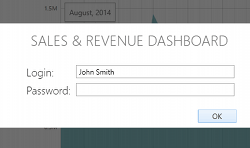
Create the WinUIDialogWindow class instance and call its ShowDialog method to display a Windows Modern-styled dialog.
WinUIDialogWindow winuidialog = new WinUIDialogWindow("Information", MessageBoxButton.OKCancel);
winuidialog.Content = new TextBlock() { Text = "This is a WPF DXDialog!" };
winuidialog.ShowDialog();
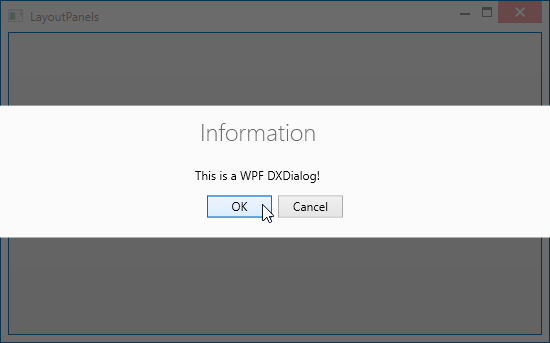
WinUIDialogWindow dialogs fully support DevExpress WPF Themes.
Note
Refer to the WinUIDialogService topic for more information on the WinUIDialog MVVM service.