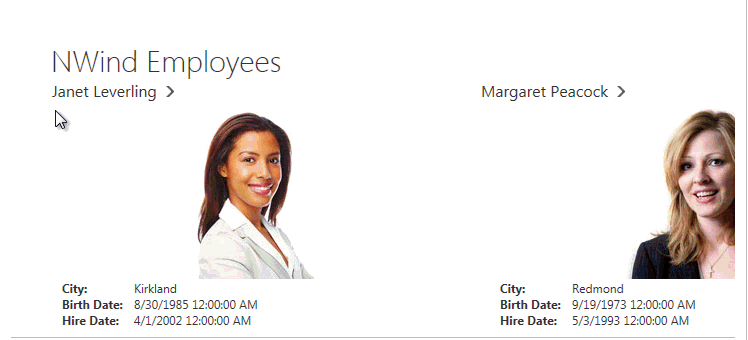SlideView.StickyHeaders Property
Gets or sets whether sticky page headers are enabled within this SlideView. This is a dependency property.
Namespace: DevExpress.Xpf.WindowsUI
Assembly: DevExpress.Xpf.Controls.v23.2.dll
NuGet Package: DevExpress.Wpf.Controls
Declaration
Property Value
| Type | Description |
|---|---|
| Boolean | true if sticky page headers are enabled within this SlideView; otherwise, false. |
Remarks
SlideViewItem object headers are bound to their native position by default. So whenever an end-user scrolls through SlideView‘s items, item headers follow their parent items. Sticky headers in their, turn slide backward and forward with their parent items only until they reach the window edge. After that, they remain steady for as long as any part of their parent items are visible. This allows your end-users to identify what item they currently see if this item is clipped, by ensuring that a piece of it is visible..
The following animation illustrates a SlideView displaying employee info. Each SlideViewItem with an employee displays this person’s name as a page header. The StickyHeaders property is set to true, enabling the sticky headers behavior. Note how a header overlayed by another header slightly changes its opacity and eventually disappears.