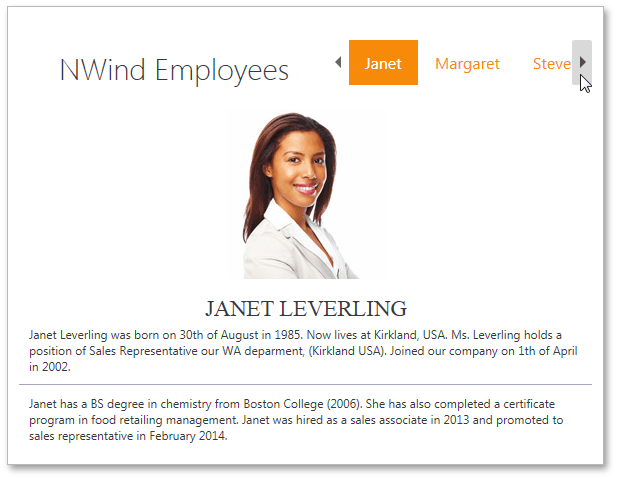PageView.PageHeadersLayoutType Property
Gets or sets the way page headers within this PageView are arranged. This is a dependency property.
Namespace: DevExpress.Xpf.WindowsUI
Assembly: DevExpress.Xpf.Controls.v18.2.dll
Declaration
Property Value
| Type | Description |
|---|---|
| PageHeadersLayoutType | A PageHeadersLayoutType enumerator value that specifies the way page headers within this PageView are arranged. |
Available values:
| Name | Description |
|---|---|
| Default | A default behavior that acts identically to the PageHeadersLayoutType.Clip mode. |
| Clip | All page headers that cannot be displayed due to insufficient free space are clipped. |
| Scroll | If there is not enough space to display page headers, the container displays buttons that allow end-users to scroll through all available headers. |
Remarks
By default, the PageView clips all page headers that cannot be currently displayed due to their large number and the lack of free space. This can create a situation when some pages within this PageView are unreachable, since their headers are hidden (see the figure below).
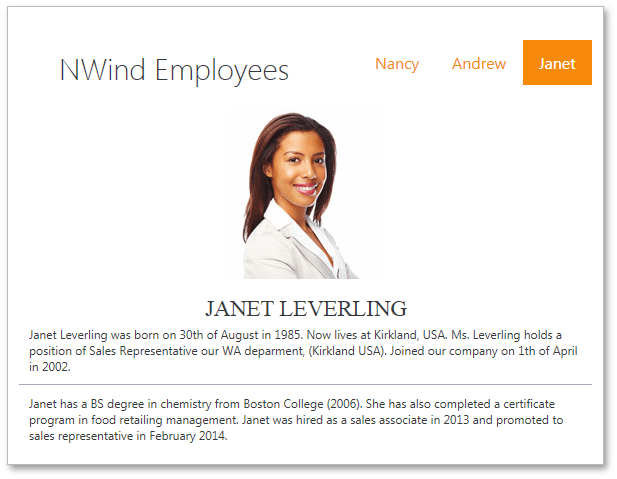
To overcome this issue set the PageHeadersLayoutType property to PageHeadersLayoutType.Scroll. In this mode end-users can scroll through all existing page headers by clicking the corresponding scroll buttons. The figure below illustrates an example.