HamburgerMenu.ShowRevealHighlightEffect Property
Specifies whether to add the Reveal Highlight effect to the menu.
Namespace: DevExpress.Xpf.WindowsUI
Assembly: DevExpress.Xpf.Controls.v20.2.dll
NuGet Packages: DevExpress.WindowsDesktop.Wpf.Controls, DevExpress.Wpf.Navigation
Declaration
Property Value
| Type | Description |
|---|---|
| Boolean | true, to add the Reveal Highlight effect to the menu; otherwise, false. |
Remarks
The image below illustrates the effect.
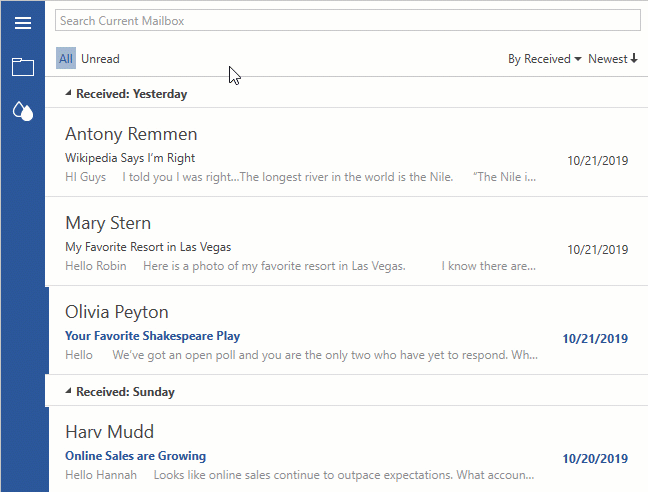
When the effect is enabled, define a template for the HamburgerMenuNavigationButton and set the ShowSelectionIndicator property to true to indicate the current selection. See the example below.
<Window.Resources>
<DataTemplate x:Key="HamburgerMenuItemTemplate" DataType="{x:Type ViewModel:MainViewModel}">
<dxwui:HamburgerMenuNavigationButton
Content="{Binding Caption}"
NavigationTargetTypeName="{Binding PageName}"
ShowSelectionIndicator="True"/>
</DataTemplate>
</Window.Resources>
<dxwui:HamburgerMenu ItemTemplate="{StaticResource HamburgerMenuItemTemplate}"
ShowRevealHighlightEffect="True">
</dxwui:HamburgerMenu>
See Also