Flyout Class
A Windows-8 styled flyout.
Namespace: DevExpress.Xpf.WindowsUI
Assembly: DevExpress.Xpf.Controls.v18.2.dll
Declaration
Remarks
Flyouts are floating panels with a beak that points to an object related to this panel. Flyouts can be used to create pop-up menus. For instance, the mark-up below illustrates how to assign a Flyout to an AppBarButton.
<dxwui:AppBarButton Label="Rotate" HorizontalAlignment="Right" Glyph="{dx:DXImage Image=DrillDown_32x32.png}" >
<dxwui:AppBarButton.Flyout>
<dxwui:Flyout ShowIndicator="True">
<Border Background="DeepSkyBlue">
<StackPanel Orientation="Vertical">
<dxwui:MenuFlyoutItem Content="90° clockwise" Command="{Binding RotateClockwise}" />
<dxwui:MenuFlyoutItem Content="90° counter clockwise" Command="{Binding RotateCounterclockwise}" />
<dxwui:MenuFlyoutItem Content="180°" Command="{Binding Rotate180}" />
<dxwui:MenuFlyoutSeparator />
<dxwui:MenuFlyoutItem Content="Reset" Command="{Binding RotateReset}" />
</StackPanel>
</Border>
</dxwui:Flyout>
</dxwui:AppBarButton.Flyout>
</dxwui:AppBarButton>
The result is shown in the following figure.
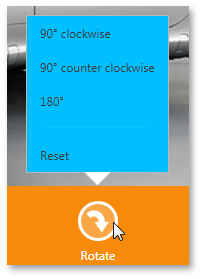
A Flyouts can host any content, but you will have to manually arrange and group UI elements within it. If you need a flyout to create a simple pop-up menu, use the MenuFlyout instead - it is designed to display MenuFlyoutItems and does not require any manual layout customization. See this link to learn more.
Related GitHub Examples
The following code snippet (auto-collected from DevExpress Examples) contains a reference to the Flyout class.
Note
The algorithm used to collect these code examples remains a work in progress. Accordingly, the links and snippets below may produce inaccurate results. If you encounter an issue with code examples below, please use the feedback form on this page to report the issue.