LegendTitle Class
Contains legend title settings.
Namespace: DevExpress.Xpf.TreeMap
Assembly: DevExpress.Xpf.TreeMap.v21.2.dll
NuGet Package: DevExpress.Wpf.TreeMap
Declaration
Related API Members
The following members return LegendTitle objects:
Example
How to Add a Legend to a Treemap
This example adds a legend to a treemap and configures its title, border, and text settings.
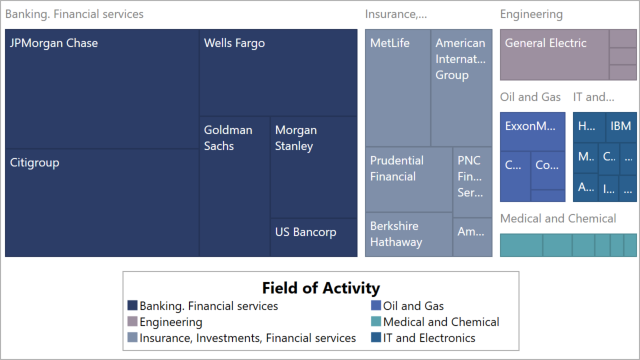
Initialize the treemap’s Legend property with a Legend object.
Initialize the Legend.Title property with a
LegendTitleto add the legend title. Specify the following title options:Configure the options below to customize the legend position and indents:
The following properties allow you to customize the legend border’s color and width:
<Window
xmlns="http://schemas.microsoft.com/winfx/2006/xaml/presentation"
xmlns:x="http://schemas.microsoft.com/winfx/2006/xaml"
xmlns:d="http://schemas.microsoft.com/expression/blend/2008"
xmlns:mc="http://schemas.openxmlformats.org/markup-compatibility/2006"
xmlns:local="clr-namespace:TreemapExample"
xmlns:dxtm="http://schemas.devexpress.com/winfx/2008/xaml/treemap"
x:Class="TreemapExample.MainWindow"
mc:Ignorable="d"
Title="MainWindow" Height="450" Width="800">
<Grid>
<dxtm:TreeMapControl x:Name="treemap">
<dxtm:TreeMapControl.Colorizer>
<dxtm:TreeMapPaletteColorizer ColorizeGroups="True"/>
</dxtm:TreeMapControl.Colorizer>
<dxtm:TreeMapControl.Legend>
<dxtm:Legend HorizontalPosition="Center" VerticalPosition="BottomOutside"
Margin="10" Height="80" Padding="4" Direction="TopToBottom"
BorderBrush="DarkGray" BorderThickness="1">
<dxtm:Legend.Title>
<dxtm:LegendTitle Content="Field of Activity" FontSize="16" FontWeight="Bold"/>
</dxtm:Legend.Title>
</dxtm:Legend>
</dxtm:TreeMapControl.Legend>
<!-- Data binding settings are skipped. -->
</dxtm:TreeMapControl>
</Border>
</Grid>
</Window>
Inheritance
See Also