CellData Class
Contains information about a worksheet cell.
Namespace: DevExpress.Xpf.Spreadsheet
Assembly: DevExpress.Xpf.Spreadsheet.v19.2.dll
Declaration
Remarks
The CellData object contains information about a worksheet cell and serves as a data context (binding source) for the cell template.
The following example uses the CellData.Cell property to obtain the cell reference and content used to select a proper cell template.
This example uses a template selector to display formulas above certain cells. If a cell does not contain a formula, it displays a ‘Missing Formula’ warning.
The result is shown below.
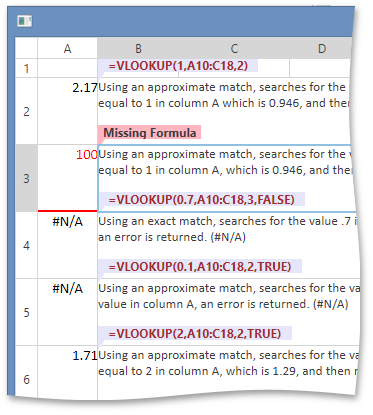
Note
A complete sample project is available at https://github.com/DevExpress-Examples/how-to-customize-cell-appearance-in-wpf-spreadsheet-based-on-custom-logic-e4985.
<Window
xmlns="http://schemas.microsoft.com/winfx/2006/xaml/presentation"
xmlns:x="http://schemas.microsoft.com/winfx/2006/xaml"
xmlns:dxsps="http://schemas.devexpress.com/winfx/2008/xaml/spreadsheet"
xmlns:dx="http://schemas.devexpress.com/winfx/2008/xaml/core"
xmlns:local="clr-namespace:CellTemplateSelectorExample"
x:Class="CellTemplateSelectorExample.MainWindow"
dx:ThemeManager.ThemeName="Office2013"
Title="MainWindow" Height="600" Width="800">
<Window.Resources>
<DataTemplate x:Key="FormulaTemplate" DataType="{x:Type dxsps:CellData}">
<Grid>
<Canvas HorizontalAlignment="Right">
<Grid Canvas.Left="0" Canvas.Top="-20" Height="26">
<Border Background="Lavender" Height="14" VerticalAlignment="Top">
<TextBlock Margin="10,0" Text="{Binding Path=Cell.Formula}"
FontWeight="Bold" Foreground="Brown" VerticalAlignment="Center"/>
</Border>
<Path VerticalAlignment="Top" Margin="0,14,0,0" HorizontalAlignment="Left"
Data="M 0,0 0,10 7,0" Fill="Lavender" />
</Grid>
</Canvas>
<TextBlock Text="{Binding TextSettings.Text}" TextWrapping="{Binding TextSettings.TextWrapping}"
FontFamily="{Binding TextSettings.FontFamily}"
FontStyle="{Binding TextSettings.FontStyle}" FontSize="{Binding TextSettings.FontSize}"
FontWeight="{Binding TextSettings.FontWeight}"
TextAlignment="{Binding TextSettings.TextAlignment}"
Foreground="Black" Margin="0,0,0,2" Clip="{Binding Clip}"/>
</Grid>
</DataTemplate>
<DataTemplate x:Key="EmptyTemplate" DataType="{x:Type dxsps:CellData}">
<Grid>
<Canvas HorizontalAlignment="Right">
<Grid Canvas.Left="0" Canvas.Top="-20" Height="26">
<Border Background="LightPink" Height="14" VerticalAlignment="Top">
<TextBlock Margin="5,0" Text="Missing Formula" FontWeight="Bold" VerticalAlignment="Center"/>
</Border>
<Path VerticalAlignment="Top" Margin="0,14,0,0" HorizontalAlignment="Left" Data="M 0,0 0,10 7,0" Fill="LightPink"/>
</Grid>
</Canvas>
<TextBlock Text="{Binding TextSettings.Text}" TextWrapping="{Binding TextSettings.TextWrapping}"
FontFamily="{Binding TextSettings.FontFamily}"
FontStyle="{Binding TextSettings.FontStyle}" FontSize="{Binding TextSettings.FontSize}"
FontWeight="{Binding TextSettings.FontWeight}" TextAlignment="{Binding TextSettings.TextAlignment}"
Foreground="Red" Margin="0,0,0,2" Clip="{Binding Clip}"/>
<Border Background="Red" VerticalAlignment="Bottom" Height="2" Clip="{Binding Clip}"/>
</Grid>
</DataTemplate>
<local:CellTemplateSelector x:Key="CellTemplateSelector"/>
</Window.Resources>
<Grid>
<dxsps:SpreadsheetControl x:Name="spreadsheetControl1"/>
</Grid>
</Window>
Related GitHub Examples
The following code snippets (auto-collected from DevExpress Examples) contain references to the CellData class.
Note
The algorithm used to collect these code examples remains a work in progress. Accordingly, the links and snippets below may produce inaccurate results. If you encounter an issue with code examples below, please use the feedback form on this page to report the issue.