ResourceHeaderControl Class
A view’s column (or row) heading that indicates a column (or row) belonging to a particular resource.
Namespace: DevExpress.Xpf.Scheduling.Visual
Assembly: DevExpress.Xpf.Scheduling.v23.2.dll
NuGet Package: DevExpress.Wpf.Scheduling
Declaration
Remarks
A resource header is visible only when the scheduler is grouped by resources or dates (use the SchedulerControl.GroupType property to set grouping).
Example
The following code defines a resource header’s data template. It has a gray background, shows an image obtained using the Custom Fields and displays the ResourceItem.Caption text with a custom font. The data template is assigned to the SchedulerViewBase.ResourceHeaderContentTemplate property.
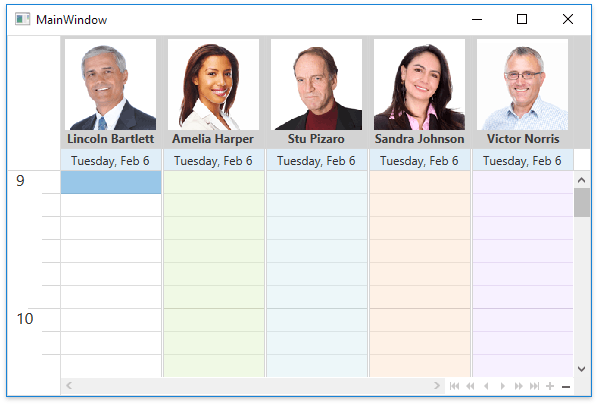
<Window.Resources>
<DataTemplate x:Key="resourceHeaderContentTemplate">
<Grid>
<Grid.RowDefinitions>
<RowDefinition Height="*" />
<RowDefinition Height="Auto" />
</Grid.RowDefinitions>
<Image
MaxWidth="120"
MaxHeight="120"
HorizontalAlignment="Center"
DockPanel.Dock="Top"
RenderOptions.BitmapScalingMode="NearestNeighbor"
Source="{Binding Resource.CustomFields.Photo}"
Stretch="Uniform" />
<StackPanel Grid.Row="1">
<TextBlock
HorizontalAlignment="Center"
FontWeight="Bold"
Text="{Binding Resource.Caption}" />
</StackPanel>
</Grid>
</DataTemplate>
<Style TargetType="dxschv:ResourceHeaderControl">
<Setter Property="ContentOrientation" Value="Horizontal" />
<Setter Property="Background" Value="LightGray"/>
</Style>
</Window.Resources>
Inheritance
See Also