SchedulerViewBase.ResourceHeaderStyle Property
Gets or sets a style applied to resource headers within the View. This is a dependency property.
Namespace: DevExpress.Xpf.Scheduling
Assembly: DevExpress.Xpf.Scheduling.v20.2.dll
NuGet Packages: DevExpress.WindowsDesktop.Wpf.Scheduling, DevExpress.Wpf.Scheduling
Declaration
Property Value
| Type | Description |
|---|---|
| Style | A style applied to resource headers within the View. |
Remarks
Use the SchedulerViewBase.ResourceHeaderStyle property to customize resource headers’ appearance.
Example
The code sample below shows how to make resource headers horizontal in Timeline View:
xmlns:dxschv="http://schemas.devexpress.com/winfx/2008/xaml/scheduling/visual"
<dxsch:TimelineView.ResourceHeaderStyle>
<Style TargetType="dxschv:ResourceHeaderControl">
<Setter Property="ContentOrientation" Value="Horizontal" />
</Style>
</dxsch:TimelineView.ResourceHeaderStyle>
The image below illustrates the result.
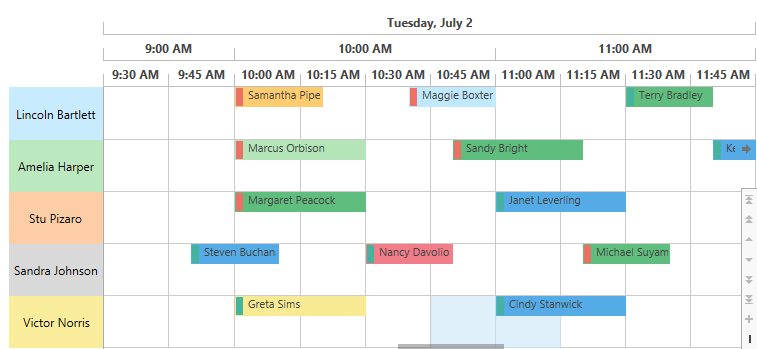
Use the SchedulerViewBase.ResourceHeaderContentTemplate property to provide a custom resource header content template.
See Also