SchedulerControl.CustomWorkTime Event
Allows you to specify several custom work time intervals per day, which can be set differently for distinct days and resources.
Namespace: DevExpress.Xpf.Scheduling
Assembly: DevExpress.Xpf.Scheduling.v18.2.dll
Declaration
Event Data
The CustomWorkTime event's data class is CustomWorkTimeEventArgs. The following properties provide information specific to this event:
| Property | Description |
|---|---|
| Interval | Gets the time interval for which a work time setting is obtained. |
| Resource | Gets the resource for which a work time setting is obtained. |
| WorkTime | Gets or sets a single work time interval. |
| WorkTimes | Gets or sets a collection of work time intervals. |
Remarks
Handle the CustomWorkTime event and use the CustomWorkTimeEventArgs.Interval and CustomWorkTimeEventArgs.Resource properties to determine the range for which time intervals are specified. Set a single work time interval with the CustomWorkTimeEventArgs.WorkTime property. Use the CustomWorkTimeEventArgs.WorkTimes property to specify several work time intervals.
Example
This example demonstrates how to use the SchedulerControl.CustomWorkTime event to specify several work time intervals per day, which vary for different days and resources.
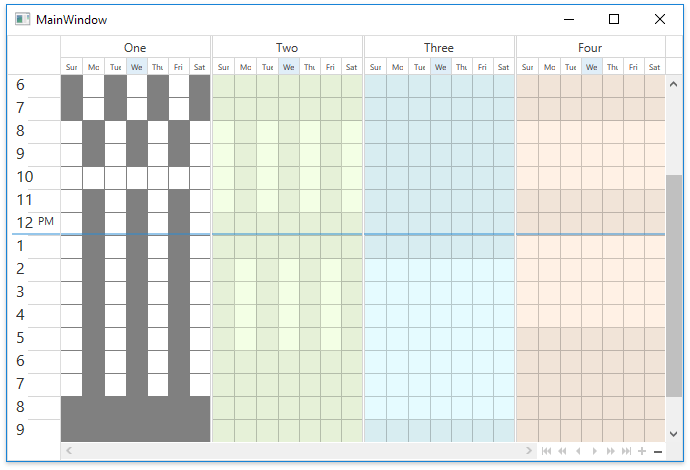
Note
A complete sample project is available at https://github.com/DevExpress-Examples/how-to-specify-work-time-intervals-for-different-days-and-resources-t589538.
<dxsch:SchedulerControl CustomWorkTime="SchedulerControl_CustomWorkTime"
GroupType="Resource"
ResourceBrushSchemas="{StaticResource MyResourceSchemas}">
<dxsch:SchedulerControl.ResourceItems>
<dxsch:ResourceItem Caption="One" Id="1" />
<dxsch:ResourceItem Caption="Two" Id="2" />
<dxsch:ResourceItem Caption="Three" Id="3" />
<dxsch:ResourceItem Caption="Four" Id="4" />
</dxsch:SchedulerControl.ResourceItems>
<dxsch:WeekView x:Name="weekView1"
ResourcesPerPage="4"
ShowAllDayArea="False"
NavigationButtonsVisibility="Never"
DateHeaderContentTemplate="{StaticResource DateHeaderControl.ContentTemplate}"/>
<dxsch:TimelineView x:Name="timelineView1"/>
</dxsch:SchedulerControl>
Related GitHub Examples
The following code snippet (auto-collected from DevExpress Examples) contains a reference to the CustomWorkTime event.
Note
The algorithm used to collect these code examples remains a work in progress. Accordingly, the links and snippets below may produce inaccurate results. If you encounter an issue with code examples below, please use the feedback form on this page to report the issue.