DayViewBase.SnapToCellsMode Property
Gets or sets the method of snapping appointments to time cells in the Day View, Work Week View, and Week View. This is a dependency property.
Namespace: DevExpress.Xpf.Scheduling
Assembly: DevExpress.Xpf.Scheduling.v20.2.dll
NuGet Packages: DevExpress.WindowsDesktop.Wpf.Scheduling, DevExpress.Wpf.Scheduling
Declaration
Property Value
| Type | Description |
|---|---|
| SnapToCellsMode | A SnapToCellsMode enumeration member specifying the snap method. |
Available values:
| Name | Description |
|---|---|
| Auto | Appointment is stretched to a cell border only if the appointment start and end are located in the same cell or in adjacent cells. |
| Always | An appointment is always stretched to cell borders so that it occupies the entire cell or several cells. |
| Never | The appointment visible width is proportional to its duration. However, there is a minimal visible width (TimelineView.AppointmentMinWidth) or height (DayViewBase.AppointmentMinHeight). If an appointment’s duration is quite small, it will never be narrower than the minimal value. |
Remarks
The images below demonstrate different snap modes for the Day View:
-
An appointment is stretched to cell borders only if the appointment’s start and end are located in the same cell or in adjacent cells.
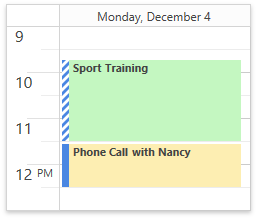
-
An appointment is always stretched to cell borders so that it occupies the entire cell or several cells.
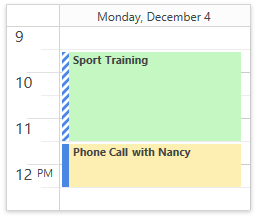
-
The appointment height is proportional to its duration. If an appointment’s duration is less than the current time cell interval, its height is defined by the DayViewBase.AppointmentMinHeight property value.
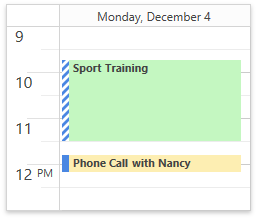
Related GitHub Examples
The following code snippets (auto-collected from DevExpress Examples) contain references to the SnapToCellsMode property.
Note
The algorithm used to collect these code examples remains a work in progress. Accordingly, the links and snippets below may produce inaccurate results. If you encounter an issue with code examples below, please use the feedback form on this page to report the issue.