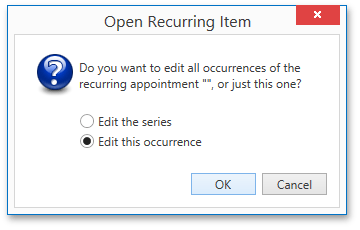SchedulerControl.EditRecurrentAppointmentFormShowing Event
Occurs before the Open Recurring Item form is invoked.
Namespace: DevExpress.Xpf.Scheduler
Assembly: DevExpress.Xpf.Scheduler.v18.2.dll
Declaration
Event Data
The EditRecurrentAppointmentFormShowing event's data class is EditAppointmentFormEventArgs. The following properties provide information specific to this event:
| Property | Description |
|---|---|
| AllowResize | Gets or sets a value indicating whether end-users are allowed to resize the form. Inherited from FormShowingEventArgs. |
| Appointment | Gets the appointment for which the dialog will be shown. |
| Cancel | Gets or sets the value indicating whether to cancel invoking the form. Inherited from FormShowingEventArgs. |
| Form | Gets or sets the form which will be invoked. Inherited from FormShowingEventArgs. |
| OpenRecurrenceDialog | Gets the value indicating whether the Appointment Recurrence form is displayed on the top of the Edit Appointment form. |
| SizeToContent | Obsolete. This property is obsolete. Inherited from FormShowingEventArgs. |
| ViewModel | Gets or sets the View Model for the form which will be invoked. Inherited from FormShowingEventArgs. |
Remarks
Important
You are viewing documentation for the legacy WPF Scheduler control. If you’re starting a new project, we strongly recommend that you use a new control declared in the DevExpress.Xpf.Scheduling namespace. If you decide to upgrade an existing project in order to switch to the updated scheduler control, see the Migration Guidelines document.
The EditRecurrentAppointmentFormShowing event is raised only if the OptionsBehavior.RecurrentAppointmentEditAction is set to the RecurrentAppointmentAction.Ask value. Handle this event to perform any actions prior to the Open Recurring Item dialog being shown. For example, you can substitute the default dialog with a custom one.
This dialog can be invoked either by an end-user, or via the SchedulerControl.ShowEditRecurrentAppointmentForm method.
The Open Recurring Item dialog is illustrated below: