AppointmentViewInfo.AppointmentInterval Property
Gets the time interval of the appointment.
Namespace: DevExpress.Xpf.Scheduler.Drawing
Assembly: DevExpress.Xpf.Scheduler.v19.2.dll
Declaration
Property Value
| Type | Description |
|---|---|
| TimeInterval | A TimeInterval object representing the scheduled time. |
Remarks
Important
You are viewing documentation for the legacy WPF Scheduler control. If you’re starting a new project, we strongly recommend that you use a new control declared in the DevExpress.Xpf.Scheduling namespace. If you decide to upgrade an existing project in order to switch to the updated scheduler control, see the Migration Guidelines document.
If an appointment lasts several days, visually it can be divided into several parts - one for each day. In this case, each appointment part is represented by a particular AppointmentViewInfo object. The AppointmentViewInfo.Interval property specifies the time interval of the time cells covered by the appointment on a particular day. The AppointmentInterval property specifies the time interval of the whole appointment.
For example, an appointment starts on one day and finishes on another, but does not last a whole day. This appointment will be divided into two parts, to be displayed in the Day View.
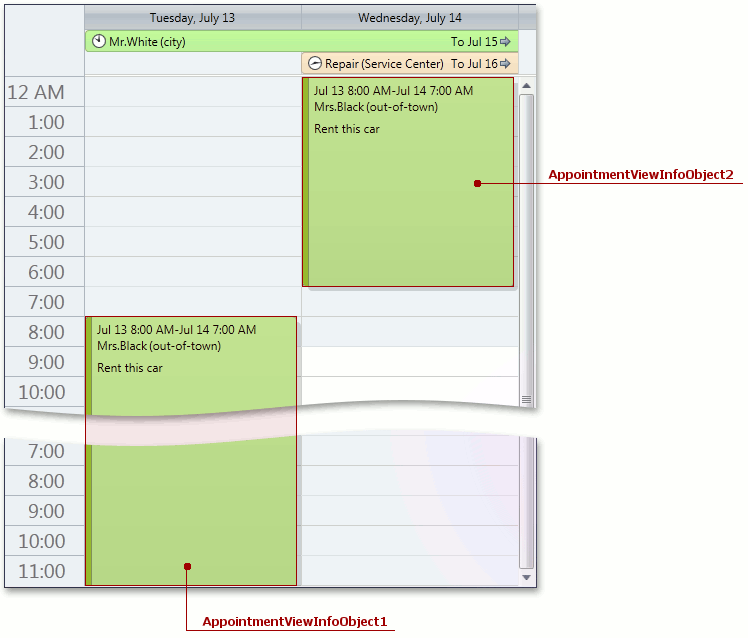
Two parts of the appointment will be represented by two different AppointmentViewInfo objects (AppointmentViewInfoObject1 and AppointmentViewInfoObject2).
| The AppointmentViewInfo Object | The AppointmentViewInfo.Interval Property Value | The AppointmentInterval Property Value |
|---|---|---|
| AppointmentViewIngoObject1 | (7/13/2011 8:00:00 AM)-(7/14/2011 12:00:00 AM) [16:00:00] | (7/13/2011 8:00:00 AM)-(7/14/2011 7:00:00 AM) [23:00:00] |
| AppointmentViewIngoObject2 | (7/14/2011 12:00:00 AM)-(7/14/2011 7:00:00 AM) [07:00:00] | (7/13/2011 8:00:00 AM)-(7/14/2011 7:00:00 AM) [23:00:00] |