RibbonStatusBarControl Class
A Ribbon UI status bar.
Namespace: DevExpress.Xpf.Ribbon
Assembly: DevExpress.Xpf.Ribbon.v19.1.dll
Declaration
public class RibbonStatusBarControl :
Control,
IRibbonStatusBarControl,
ILogicalChildrenContainer,
IMultipleElementRegistratorSupport,
IBarNameScopeSupport,
IInputElement,
IMergingSupport,
IHierarchicalMergingSupport<RibbonStatusBarControl>Related API Members
The following members return RibbonStatusBarControl objects:
Remarks
A status bar is typically positioned at the bottom of a parent window, and it usually displays various kinds of status information, providing helpful feedback to end-users.
Commands, submenus, static text, editors and other in-ribbon elements are represented by bar items and bar item links.
To add elements to the RibbonStatusBarControl, use the RibbonStatusBarControl.LeftItems and/or RibbonStatusBarControl.RightItems collections.
To learn more, see Ribbon Status Bar.
Example
This example shows how to add commands to a RibbonStatusBarControl. The commands are added to the RibbonStatusBarControl.RightItems and RibbonStatusBarControl.LeftItems collections. So, they will be aligned to the bar’s right and left edges, respectively.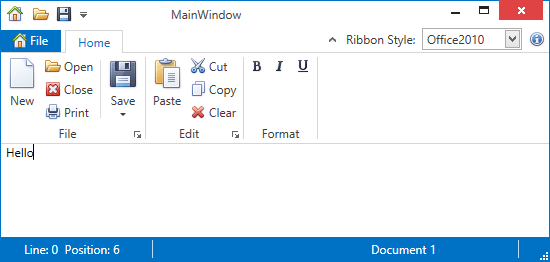
Note
A complete sample project is available at https://github.com/DevExpress-Examples/how-to-create-a-ribboncontrol-e2201.
<dxr:RibbonStatusBarControl Grid.Row="2" Name="StatusBar" IsSizeGripVisible="True" Grid.ColumnSpan="2">
<dxr:RibbonStatusBarControl.RightItems>
<dxb:BarStaticItem Name="bFileName" ItemMinWidth="150" AutoSizeMode="Fill" Content="Binding"/>
</dxr:RibbonStatusBarControl.RightItems>
<dxr:RibbonStatusBarControl.LeftItems>
<dxb:BarStaticItem Name="bPosInfo" ItemMinWidth="150"/>
</dxr:RibbonStatusBarControl.LeftItems>
</dxr:RibbonStatusBarControl>
Related GitHub Examples
The following code snippets (auto-collected from DevExpress Examples) contain references to the RibbonStatusBarControl class.
Note
The algorithm used to collect these code examples remains a work in progress. Accordingly, the links and snippets below may produce inaccurate results. If you encounter an issue with code examples below, please use the feedback form on this page to report the issue.