RibbonPage.Groups Property
Gets the collection of page groups displayed by the current page.
Namespace: DevExpress.Xpf.Ribbon
Assembly: DevExpress.Xpf.Ribbon.v19.2.dll
Declaration
Property Value
| Type | Description |
|---|---|
| DevExpress.Xpf.Ribbon.RibbonPageGroupCollection | A collection of ribbon page groups. |
Remarks
Use this property to add page groups to the current page. Each page group is represented by a RibbonPageGroup object.
The Groups property is marked with the System.Windows.Markup.ContentPropertyAttribute attribute. So, in XAML, RibbonPageGroup objects defined between the RibbonPage start and end tags will be added to the current page.
Example
This example shows how to create a Default Page Category containing one “Home” page. The “Home” page contains three page groups (“File”, “Edit” and “Format”), each displaying specific commands.
The following image shows the result:
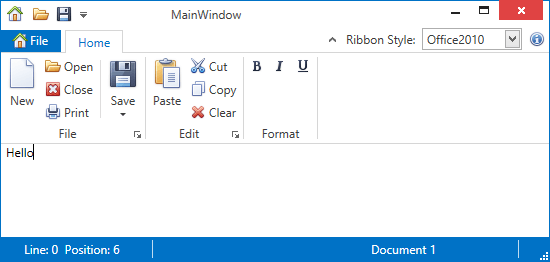
Note
A complete sample project is available at https://github.com/DevExpress-Examples/how-to-create-a-ribboncontrol-e2201.
<dxr:RibbonDefaultPageCategory>
<dxr:RibbonPage Caption="Home">
<dxr:RibbonPageGroup Name="pgFile" Caption="File"
ShowCaptionButton="True"
CaptionButtonClick="groupFile_CaptionButtonClick"
>
<dxb:BarButtonItem Name="bNew" Content="New"
Glyph="{dxc:DXImage Image=New_16x16.png}"
LargeGlyph="{dxc:DXImage Image=New_32x32.png}"
Description="Creates a new document."
Hint="Creates a blank document."
RibbonStyle="Large"/>
<dxb:BarButtonItem Name="bOpen" Content="Open"
Glyph="{dxc:DXImage Image=Open_16x16.png}"
LargeGlyph="{dxc:DXImage Image=Open_32x32.png}"
Description="Opens a file."
Hint="Opens a file."
RibbonStyle="SmallWithText"/>
<dxb:BarButtonItem Name="bClose" Content="Close"
Glyph="{dxc:DXImage Image=Close_16x16.png}"
LargeGlyph="{dxc:DXImage Image=Close_32x32.png}"
Hint="Closes the current document"
RibbonStyle="SmallWithText"/>
<dxb:BarButtonItem Name="bPrint" Content="Print"
Glyph="{dxc:DXImage Image=Print_16x16.png}"
LargeGlyph="{dxc:DXImage Image=Print_32x32.png}"
Description="Prints the document."
Hint="Prints the document."
RibbonStyle="SmallWithText"/>
<dxb:BarItemLinkSeparator/>
<dxb:BarSplitButtonItem Name="sbSave" Content="Save"
Glyph="{dxc:DXImage Image=Save_16x16.png}"
LargeGlyph="{dxc:DXImage Image=Save_32x32.png}"
RibbonStyle="Large">
<dxb:BarSplitButtonItem.PopupControl >
<dxb:PopupMenu>
<dxb:BarButtonItem Name="bSave" Content="Save"
Glyph="{dxc:DXImage Image=Save_16x16.png}"
LargeGlyph="{dxc:DXImage Image=Save_32x32.png}"
Description="Saves the document."
Hint="Saves the document."/>
<dxb:BarButtonItem Name="bSaveAs" Content="Save As..."
Glyph="{dxc:DXImage Image=SaveDialog_16x16.png}"
LargeGlyph="{dxc:DXImage Image=SaveDialog_32x32.png}"
Description="Save Document As..."
Hint="Save Document As..."/>
</dxb:PopupMenu>
</dxb:BarSplitButtonItem.PopupControl>
</dxb:BarSplitButtonItem>
</dxr:RibbonPageGroup>
<dxr:RibbonPageGroup Caption="Edit" ShowCaptionButton="True" CaptionButtonClick="groupEdit_CaptionButtonClick">
<dxb:BarButtonItem Name="bPaste" Content="Paste"
Glyph="{dxc:DXImage Image=Paste_16x16.png}"
LargeGlyph="{dxc:DXImage Image=Paste_32x32.png}" RibbonStyle="Large"/>
<dxb:BarButtonItem Name="bCut" Content="Cut"
Glyph="{dxc:DXImage Image=Cut_16x16.png}" RibbonStyle="SmallWithText"/>
<dxb:BarButtonItem Name="bCopy" Content="Copy"
Glyph="{dxc:DXImage Image=Copy_16x16.png}" RibbonStyle="SmallWithText"/>
<dxb:BarButtonItem Name="bClear" Content="Clear"
Glyph="{dxc:DXImage Image=Delete_16x16.png}" RibbonStyle="SmallWithText"/>
</dxr:RibbonPageGroup>
<dxr:RibbonPageGroup Caption="Format" ShowCaptionButton="False">
<!--region #BarButtonGroup-->
<dxr:BarButtonGroup Name="bgFontShape" RibbonStyle="SmallWithoutText">
<dxb:BarCheckItem Name="bBold" Content="Bold"
Glyph="{dxc:DXImage Image=Bold_16x16.png}" />
<dxb:BarCheckItem Name="bItalic" Content="Italic"
Glyph="{dxc:DXImage Image=Italic_16x16.png}" />
<dxb:BarCheckItem Name="bUnderline" Content="Underline"
Glyph="{dxc:DXImage Image=Underline_16x16.png}" />
</dxr:BarButtonGroup>
<!--endregion #BarButtonGroup-->
</dxr:RibbonPageGroup>
</dxr:RibbonPage>
</dxr:RibbonDefaultPageCategory>