RibbonGalleryBarItem.DropDownMenuItemLinks Property
Gets the bar item links displayed below the dropdown gallery.
Namespace: DevExpress.Xpf.Ribbon
Assembly: DevExpress.Xpf.Ribbon.v19.2.dll
Declaration
Property Value
| Type | Description |
|---|---|
| BarItemLinkCollection | A BarItemLinkCollection object that contains the corresponding items. |
Remarks
When showing the dropdown gallery (RibbonGalleryBarItem.DropDownGallery), it’s possible to add regular bar items below the gallery. These items will be displayed in the same popup window. To specify the regular bar items to be displayed below the dropdown gallery, use the DropDownMenuItemLinks property.
The RibbonGalleryBarItem.Links and DropDownMenuItemLinks properties are in sync.
Example
This example shows how to create an in-Ribbon gallery, represented by the RibbonGalleryBarItem class. The gallery’s items are created in code (see the complete sample).
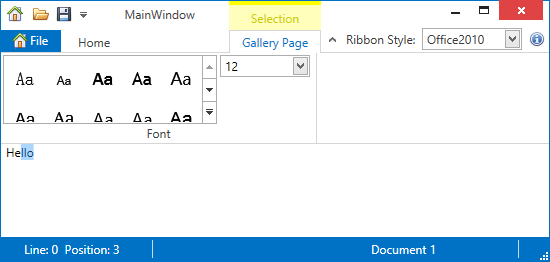
Note
A complete sample project is available at https://github.com/DevExpress-Examples/how-to-create-a-ribboncontrol-e2201.
<dxr:RibbonPageCategory x:Name="categorySelection"
Caption="Selection"
Color="Yellow"
IsVisible="False">
<dxr:RibbonPage Caption="Gallery Page">
<dxr:RibbonPageGroup Caption="Font" ShowCaptionButton="False">
<!--region #RibbonGalleryBarItem-->
<dxr:RibbonGalleryBarItem Name="gFont" Glyph="{dxc:DXImage Image=ChangeFontStyle_16x16.png}" Content="Font">
<dxr:RibbonGalleryBarItem.Links>
<dxb:BarEditItemLink BarItemName="eFontSize" RibbonStyle="SmallWithText"/>
</dxr:RibbonGalleryBarItem.Links>
<dxr:RibbonGalleryBarItem.Gallery>
<dxb:Gallery MinColCount="1" ColCount="5"
ItemCheckMode="Single"
IsGroupCaptionVisible="False"
IsItemCaptionVisible="False"
IsItemDescriptionVisible="False"
ItemChecked="FontFamilyGallery_ItemChecked"
ItemCaptionVerticalAlignment="Center">
<dxb:Gallery.Groups>
<dxb:GalleryItemGroup Name="FontFamilyGalleryGroup" />
</dxb:Gallery.Groups>
</dxb:Gallery>
</dxr:RibbonGalleryBarItem.Gallery>
<dxr:RibbonGalleryBarItem.DropDownGallery>
<dxb:Gallery MinColCount="1" ColCount="1"
RowCount="5"
ItemCheckMode="Single"
IsGroupCaptionVisible="False"
AllowFilter="False"
IsItemGlyphVisible="True"
IsItemDescriptionVisible="False"
ItemContentHorizontalAlignment="Stretch"
ItemContentVerticalAlignment="Center"
ItemChecked="FontFamilyGallery_ItemChecked"
SizeMode="Vertical">
<dxb:Gallery.Groups>
<dxb:GalleryItemGroup Name="FontFamilyDropDownGalleryGroup" />
</dxb:Gallery.Groups>
</dxb:Gallery>
</dxr:RibbonGalleryBarItem.DropDownGallery>
</dxr:RibbonGalleryBarItem>
<!--endregion #RibbonGalleryBarItem-->
<dxb:BarEditItem Name="eFontSize" RibbonStyle="SmallWithoutText" EditWidth="90"
Content="Font Size:"
EditValueChanged="eFontSize_EditValueChanged">
<dxb:BarEditItem.EditSettings>
<dxe:ComboBoxEditSettings PopupMaxHeight="250" IsTextEditable="False"/>
</dxb:BarEditItem.EditSettings>
</dxb:BarEditItem>
</dxr:RibbonPageGroup>
</dxr:RibbonPage>
</dxr:RibbonPageCategory>