PopupBrushEdit Class
Represents a brush editor displayed within a dropdown window.
Namespace: DevExpress.Xpf.PropertyGrid
Assembly: DevExpress.Xpf.PropertyGrid.v19.1.dll
Declaration
Remarks
The PopupBrushEdit control is a popup variation of the BrushEdit control. It allows end users to edit color data.
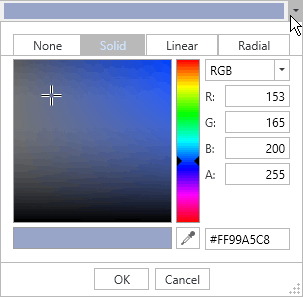
Tip
The PopupBrushEdit class inherits its features from the PopupBaseEdit class.
Refer to the PopupBaseEdit class description for information on derived features and API.
The PopupBrushEdit control offers the following features.
Multiple brush types
The PopupBrushEdit control allows end-users to edit the following brush types.
- SolidColorBrush
- LinearGradientBrush
- RadialGradientBrush
Multiple color models
End-users can specify the desired color by entering the precise values. The PopupBrushEdit control supports the following color models.
- RGB
- CMYK
- HLS
- HSB
Additionally, an Alpha value can be specified in each of the listed color modes.
Visual color selection
End-users can edit a brush visually using the color field and the color slider. The Color Selector
 tool makes it possible to select any color on the screen.
tool makes it possible to select any color on the screen.Empty brush
End-users can select the null value from the PopupBrushEdit‘s None tab.
Optimized for in-place editing
PopupBrushEdit can be used standalone or as an in-place editor nested in a container control. The PopupBrushEditSettings class implements the in-place editing functionality. See In-place Editors to learn more.
Create a PopupBrushEdit
<Window ...
xmlns:dxprg="http://schemas.devexpress.com/winfx/2008/xaml/propertygrid">
...
<dxprg:PopupBrushEdit/>
...
Editor Value
The EditValue property contains an editor’s current value which is valid. If an end user has entered an invalid value, it is not posted to EditValue until it is corrected.
The BaseEdit.EditValueChanged event occurs after the edit value has been validated and changed.