ImageGalleryItem Class
An object that provides an image and its display name.
Namespace: DevExpress.Xpf.Printing
Assembly: DevExpress.Xpf.Printing.v20.2.dll
NuGet Packages: DevExpress.WindowsDesktop.Wpf.Printing, DevExpress.Wpf.Printing
Declaration
Remarks
When you register a custom image editor (see RegisterImageEditorInfo(String, ImageEditorOptions, String)) to edit the XRPictureBox‘s content in Print Preview, you can specify the PredefinedImages image collection. This collection is displayed in the image editor and enables end users to select one of the predefined images.
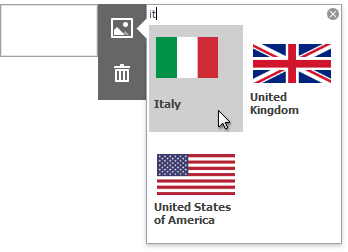
Create the ImageGalleryItem objects to populate the PredefinedImages image collection. Specify the Image and DisplayName (optionally) properties for each item.
The following code snippet demonstrates how you can specify the PredefinedImages collection.
using System.Collections.Generic;
using System.IO;
using DevExpress.Xpf.Printing;
using System.Drawing;
//...
Dictionary<string, Image> images = new Dictionary<string, Image>();
foreach (var file in Directory.GetFiles("Images/Flags", "*.png")) {
Image img = Image.FromFile(file);
if (img != null) {
string imageName = Path.GetFileNameWithoutExtension(file);
images.Add(imageName, img);
}
};
ImageEditorOptions imageEditorOptions = new ImageEditorOptions() {
AllowLoadImage = false,
AllowChangeSizeOptions = false,
AllowDraw = false,
AllowClear = true
};
foreach (var image in images)
imageEditorOptions.PredefinedImages.Add(new ImageGalleryItem(image.Value, image.Key));
EditingFieldExtensions.Instance.RegisterImageEditorInfo("Nationality", imageEditorOptions, "Nationality");
Note
If you do not set display names for all Image Gallery Items, search is not available in the image editor’s predefined collection.