DocumentPreviewControl.SetPageLayoutCommand Property
Defines the page layout settings in a Document Preview.
Namespace: DevExpress.Xpf.Printing
Assembly: DevExpress.Xpf.Printing.v18.2.dll
Declaration
Property Value
| Type | Description |
|---|---|
| ICommand | An object implementing the ICommand interface that defines the command. |
Remarks
This command enables you to select a document’s page view:
Single Page
Displays one document page at a time.
Two Pages
Displays two document pages side-by-side.
Wrap Pages
Displays as many pages side-by-side as possible with the current zoom factor.
Call this command with corresponding arguments to execute a specific command in this menu.
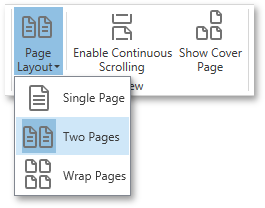
See Also