PivotGridField.TreeViewHeaderImage Property
Gets or sets an image displayed within the field header in the Field List.
Namespace: DevExpress.Xpf.PivotGrid
Assembly: DevExpress.Xpf.PivotGrid.v20.2.dll
NuGet Packages: DevExpress.WindowsDesktop.Wpf.PivotGrid, DevExpress.Wpf.PivotGrid
Declaration
Property Value
| Type | Description |
|---|---|
| ImageSource | A ImageSource object specifying the image displayed within a field header in the Field List. |
Remarks
The following example shows how to set the person.ico icon to the Sales Person field. The icon is located in the image folder of the current project.
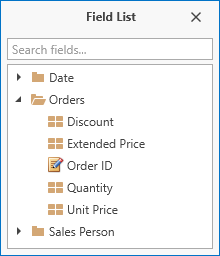
<dxpg:PivotGridControl.Fields>
<dxpg:PivotGridField Name="fieldSalesPerson" Area="RowArea"
FieldName="ProductName" AreaIndex="1" DisplayFolder="Sales Person"
TreeViewHeaderImage="pack://application:,,,/image/person.ico"/>
</dxpg:PivotGridControl.Fields>
See Also