PivotGridControl.SelectMode Property
Gets or sets the selection mode.
Namespace: DevExpress.Xpf.PivotGrid
Assembly: DevExpress.Xpf.PivotGrid.v19.2.dll
Declaration
Property Value
| Type | Description |
|---|---|
| SelectMode | A SelectMode enumeration value that specifies the selection mode. |
Available values:
| Name | Description |
|---|---|
| None | Multiple cell selection is disabled. |
| SolidSelection | An end-user can select a continuous block of cells. |
| MultiSelection | An end-user can select several blocks of cells. |
Remarks
If the SelectMode property is set to ‘SolidSelection’, an end-user can select a continuous block of cells. To obtain selected cells, use the PivotGridControl.Selection property. The Left and Top members of the PivotGridControl.Selection property identify the column index and row index of the left-topmost selected cell. The Width and Height members specify the number of selected columns and rows, respectively.
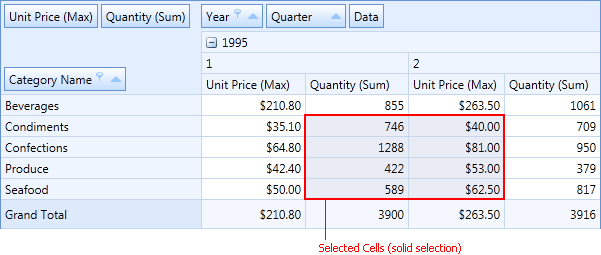
If the SelectMode property is set to ‘MultiSelection’, a user can select several blocks of cells via the mouse with the Ctrl key pressed down. In this instance, to obtain selected cells, use the PivotGridControl.MultiSelection property.
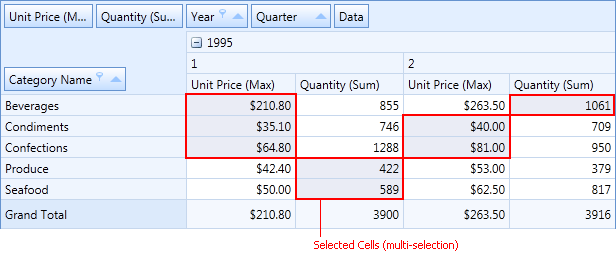
To disable multiple cell selection, set the SelectMode property to ‘None’.
Related GitHub Examples
The following code snippet (auto-collected from DevExpress Examples) contains a reference to the SelectMode property.
Note
The algorithm used to collect these code examples remains a work in progress. Accordingly, the links and snippets below may produce inaccurate results. If you encounter an issue with code examples below, please use the feedback form on this page to report the issue.