MapEditor Class
The Vector Item Editor.
Namespace: DevExpress.Xpf.Map
Assembly: DevExpress.Xpf.Map.v20.2.dll
NuGet Packages: DevExpress.WindowsDesktop.Wpf.Map, DevExpress.Wpf.Map
Declaration
[NonCategorized]
public class MapEditor :
MapDependencyObject,
IOwnedElement,
IMapEditor,
ISimplifiableItemsHolderProviderRelated API Members
The following members return MapEditor objects:
Remarks
The Map Editor allows end users to add, remove and modify vector items.
The Map Control displays the Editor Panel when the Editor is assigned to the Map Control. The MapEditor.EditorPanelOptions property manages the content the panel displays:
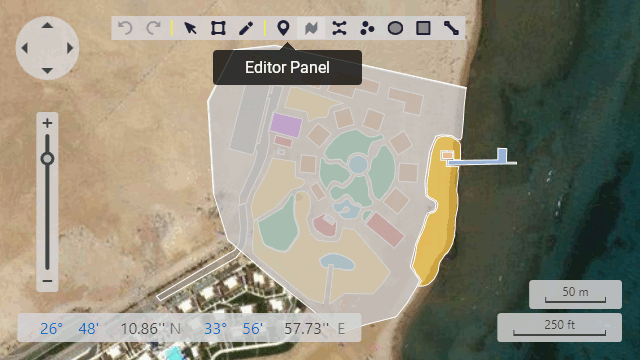
The Map Editor supports four modes that allow the Editor to apply different changes. The MapEditor.Mode property specifies the current editor mode.
The following code enables the Editor, specifies its default mode, and changes the Editor Panel’s location:
<dxm:MapControl>
<dxm:MapControl.MapEditor>
<dxm:MapEditor ActiveLayer="{Binding ElementName=vectorLayer}"
ActiveItems="{Binding ItemsOnEdit}">
<dxm:MapEditor.Mode>
<dxm:MapEditorEditMode/>
</dxm:MapEditor.Mode>
<dxm:MapEditor.EditorPanelOptions>
<dxm:MapEditorPanelOptions VerticalAlignment="Bottom" Margin="8">
</dxm:MapEditor.EditorPanelOptions>
<dxm:MapEditor>
<dxm:MapControl.MapEditor>
<!-- Other Map Control's settings. -->
</dxm:MapControl>
Related GitHub Examples
The following code snippet (auto-collected from DevExpress Examples) contains a reference to the MapEditor class.
Note
The algorithm used to collect these code examples remains a work in progress. Accordingly, the links and snippets below may produce inaccurate results. If you encounter an issue with code examples below, please use the feedback form on this page to report the issue.