MapEditor.Mode Property
Gets or sets the mode that the Map Editor currently uses.
Namespace: DevExpress.Xpf.Map
Assembly: DevExpress.Xpf.Map.v23.2.dll
NuGet Package: DevExpress.Wpf.Map
Declaration
Property Value
| Type | Description |
|---|---|
| MapEditorModeBase | The mode that the Map Editor currently uses. |
Remarks
The built-in Editor Panel allows end users to switch modes at runtime.
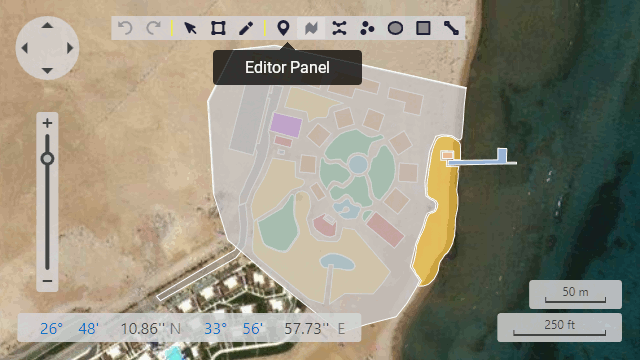
The following modes are available:
Mode | Description |
|---|---|
Default | The default mode is “read-only” and disables editing. Assign null (or Nothing) to the Mode property to specify this mode as the initial mode. |
Transform | Map Editor allows end users to resize, move and rotate the Editor’s active items. Assign the MapEditorTransformMode object to the Mode property to set this mode as the initial mode. |
Edit | This mode enables end users to add, move, and delete points that define map shape. Assign the MapEditorEditMode object to the Mode property to set this mode as the initial mode. |
Create | The Create mode allows end users to add a new map item to the active map layer. Assign the MapEditorCreateMode object to the Mode property to set this mode as the initial mode. |