FixedMiniMapBehavior Class
This class provides the fixed mini map behavior.
Namespace: DevExpress.Xpf.Map
Assembly: DevExpress.Xpf.Map.v23.2.dll
NuGet Package: DevExpress.Wpf.Map
Declaration
Remarks
- This class introduces the FixedMiniMapBehavior.CenterPoint property to specify a center point of the mini map and the FixedMiniMapBehavior.ZoomLevel property to set the zoom level of the mini map.
When a mini map operates in this mode, its center point and zoom level are fixed. The following images demonstrates fixed behavior mode.
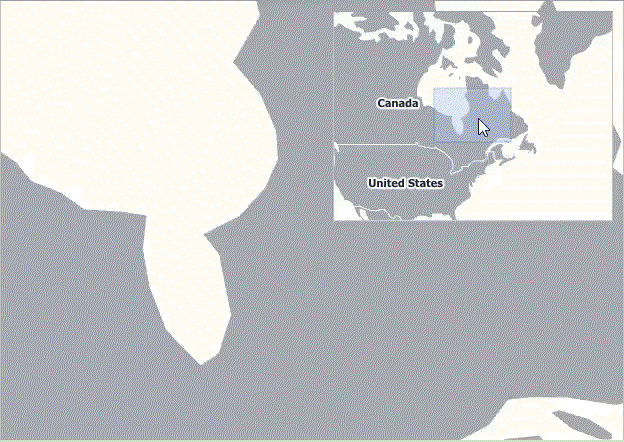
Example
This example demonstrates how to customize mini map behavior.
The Mini map supports two behavior types.
FixedMiniMapBehavior. The mini map’s zoom level and a center point are fixed.- DynamicMiniMapBehavior. The mini map’s zoom level and a center point are based on the map’s zoom level and center point.
To specify the behavior, assign the required behavior class to the MiniMap.Behavior property.
<dxm:MiniMap Name="miniMap"
Alignment="{Binding ElementName=lbAlignments, Path=SelectedValue}"
Behavior="{Binding ElementName=lbBehavior, Path=SelectedValue}">
<dxm:MiniMap.ViewportTemplate>
<DataTemplate>
<Rectangle Fill="#80FF6600" Stroke="#ffFF6600"/>
</DataTemplate>
</dxm:MiniMap.ViewportTemplate>
<dxm:MiniMapImageTilesLayer>
<dxm:BingMapDataProvider BingKey="{StaticResource bingKey}"/>
</dxm:MiniMapImageTilesLayer>
</dxm:MiniMap>
<StackPanel Grid.Row="2" Orientation="Vertical" Margin ="4,2,4,4">
<Label>Mini Map Behavior:</Label>
<ListBox Name="lbBehavior" SelectedIndex="0">
<ListBox.Items>
<dxm:FixedMiniMapBehavior ZoomLevel="2" CenterPoint="25,55"/>
<dxm:DynamicMiniMapBehavior ZoomOffset="-2"/>
</ListBox.Items>
</ListBox>
</StackPanel>
Inheritance
See Also