BingTrafficIncidentDataProvider Class
Allows you to receive information about traffic incidents within a specified area from the Bing Maps service and display incident icons on the map.
Namespace: DevExpress.Xpf.Map
Assembly: DevExpress.Xpf.Map.v21.1.dll
NuGet Package: DevExpress.Wpf.Map
Declaration
Remarks
Follow the steps below to create a map with traffic incidents:
Create an InformationLayer object and add it to the MapControl.Layers collection.
Create a BingTrafficIncidentDataProvider object and specify its BingKey property. Assign the object to the layer’s DataProvider property.
Call the provider’s RequestTrafficIncidents method to receive a list of incidents.
To include traffic location codes in the method’s result, enable the BingTrafficIncidentDataProvider.Options.IncludeLocationCodes property.
After you obtain a list of incidents, the provider raises the TrafficIncidentCalculated event. You can handle the event to access the collection of received incidents or add custom logic.
Example
How to: Display Traffic Incidents on the Map
The following code displays traffic incidents that occur in a specified area:
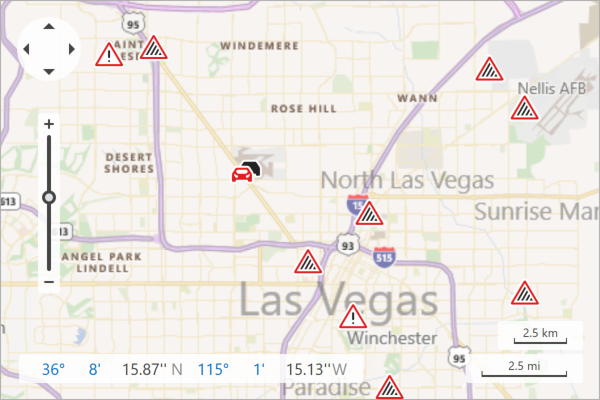
<Window
xmlns="http://schemas.microsoft.com/winfx/2006/xaml/presentation"
xmlns:x="http://schemas.microsoft.com/winfx/2006/xaml"
xmlns:d="http://schemas.microsoft.com/expression/blend/2008"
xmlns:mc="http://schemas.openxmlformats.org/markup-compatibility/2006"
xmlns:local="clr-namespace:TrafficIncidents"
xmlns:dxm="http://schemas.devexpress.com/winfx/2008/xaml/map" x:Class="TrafficIncidents.MainWindow"
mc:Ignorable="d"
Title="MainWindow" Height="450" Width="800" Loaded="OnWindowLoaded">
<Grid>
<dxm:MapControl x:Name="mapControl">
<dxm:ImageLayer>
<dxm:BingMapDataProvider BingKey="Insert your Bing Key."
Kind="RoadLight"/>
</dxm:ImageLayer>
<dxm:InformationLayer DataRequestCompleted="OnDataRequestCompleted">
<dxm:BingTrafficIncidentDataProvider x:Name="incidentProvider"
BingKey="Insert your Bing Key." />
</dxm:InformationLayer>
</dxm:MapControl>
</Grid>
</Window>
using DevExpress.Xpf.Map;
using System.Windows;
namespace TrafficIncidents {
public partial class MainWindow : Window {
private void OnWindowLoaded(object sender, RoutedEventArgs e) {
BingTrafficIncidentSeverity incidentSeverity = BingTrafficIncidentSeverity.LowImpact | BingTrafficIncidentSeverity.Minor |
BingTrafficIncidentSeverity.Moderate | BingTrafficIncidentSeverity.Serious;
BingTrafficIncidentType incidentType = BingTrafficIncidentType.Accident | BingTrafficIncidentType.Construction |
BingTrafficIncidentType.Miscellaneous | BingTrafficIncidentType.Weather;
SearchBoundingBox searchArea = new SearchBoundingBox { WestLongitude = -115.338457, NorthLatitude = 36.268745,
EastLongitude = -114.988268, SouthLatitude= 36.1010376 };
incidentProvider.RequestTrafficIncidents( searchArea, incidentSeverity, incidentType);
}
private void OnDataRequestCompleted(object sender, RequestCompletedEventArgs e) {
// Zoom the map so that it displays the obtained incidents.
mapControl.ZoomToFitLayerItems();
}
}
}