FlowLayoutControl.MaximizedElementPosition Property
Gets or sets the position of the FlowLayoutControl.MaximizedElement relative to the remaining items. This is a dependency property.
Namespace: DevExpress.Xpf.LayoutControl
Assembly: DevExpress.Xpf.LayoutControl.v23.2.dll
NuGet Package: DevExpress.Wpf.LayoutControl
Declaration
Property Value
| Type | Description |
|---|---|
| MaximizedElementPosition | A MaximizedElementPosition value that specifies the position of the FlowLayoutControl.MaximizedElement relative to the remaining items. |
Available values:
| Name | Description |
|---|---|
| Left | The FlowLayoutControl.MaximizedElement is displayed to the left of the layer, where other items of the FlowLayoutControl are arranged. |
| Top | The FlowLayoutControl.MaximizedElement is displayed above the layer, where other items of the FlowLayoutControl are arranged. |
| Right | The FlowLayoutControl.MaximizedElement is displayed to the right of the layer, where other items of the FlowLayoutControl are arranged. |
| Bottom | The FlowLayoutControl.MaximizedElement is displayed below the layer, where other items of the FlowLayoutControl are arranged. |
Remarks
When an item is assigned to the FlowLayoutControl.MaximizedElement property, it occupies the major part of the control, while other items are arranged in a single layer (a column or row) along the control’s edge. The position of the Maximized Element relative to this layer is specified by the MaximizedElementPosition property. By default, it’s set to Left, so the Maximized Element is displayed to the left of the layer of the other items.
If the FlowLayoutControl.AllowMaximizedElementMoving option is enabled, the position of the Maximized Element can be changed via drag-and-drop:
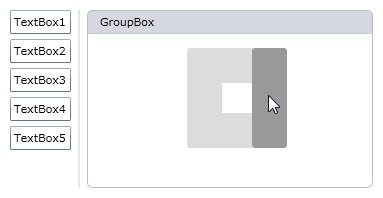
After the MaximizedElementPosition property has been changed, the FlowLayoutControl.MaximizedElementPositionChanged event fires.