TreeViewControl.NodeContentTemplate Property
Gets or sets a template that defines the node content appearance. This is a dependency property.
Namespace: DevExpress.Xpf.Grid
Assembly: DevExpress.Xpf.Grid.v20.2.dll
NuGet Packages: DevExpress.WindowsDesktop.Wpf.Grid.Core, DevExpress.Wpf.Grid.Core
Declaration
Property Value
| Type | Description |
|---|---|
| DataTemplate | The template used to display the node content. |
Remarks
Specify the NodeContentTemplate property if you want to use the same template to display and edit data.
You can use separate in-place editors to display and edit data. The TreeViewControl includes templates that allow you to define editors that display (when the control is in browse mode) and edit (when the control is in edit mode) node values:
| Template | Description |
|---|---|
| NodeContentDisplayTemplate | The template that displays node values. |
| NodeContentEditTemplate | The template that displays an editor used to edit node values. |
Use the NodeTemplate property if you want to change the appearance of an entire node.
Example
The following code sample displays wrapped text in the TreeViewControl‘s nodes and in their editors:
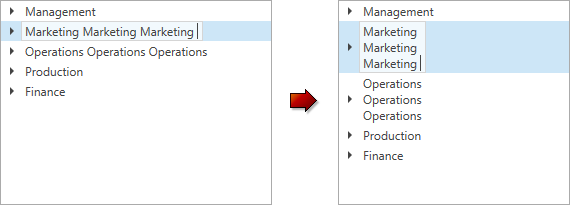
<dxg:TreeViewControl ...
AllowEditing="True">
<dxg:TreeViewControl.NodeContentTemplate>
<DataTemplate>
<dxe:TextEdit x:Name="PART_Editor" TextWrapping="Wrap" MaxWidth="100"/>
</DataTemplate>
</dxg:TreeViewControl.NodeContentTemplate>
</dxg:TreeViewControl>
If you have more than one node content template, use the NodeContentTemplateSelector property to implement custom logic to choose the required template.
Tip
- For the DevExpress Data Editors (the BaseEdit class descendants), you can set the editor’s Name property to PART_Editor. In this case, the TreeViewControl automatically adjusts its appearance and synchronizes the editor with the source field specified by the TreeViewFieldName property.
- You can specify the following validation binding properties: ValidatesOnDataErrors, ValidatesOnExceptions, NotifyOnValidationError, and NotifyOnSourceUpdated.