TreeListView.ShowDataNavigator Property
Gets or sets whether to show the data navigator. This is a dependency property.
Namespace: DevExpress.Xpf.Grid
Assembly: DevExpress.Xpf.Grid.v20.2.dll
NuGet Packages: DevExpress.WindowsDesktop.Wpf.Grid.Core, DevExpress.Wpf.Grid.Core
Declaration
Property Value
| Type | Description |
|---|---|
| Boolean | true, to show the data navigator; otherwise, false. |
Remarks
Tip
Topic: Add and Remove Rows
The embedded Data Navigator allows users to add and remove rows.
To show the Data Navigator, set the ShowDataNavigator property to true.
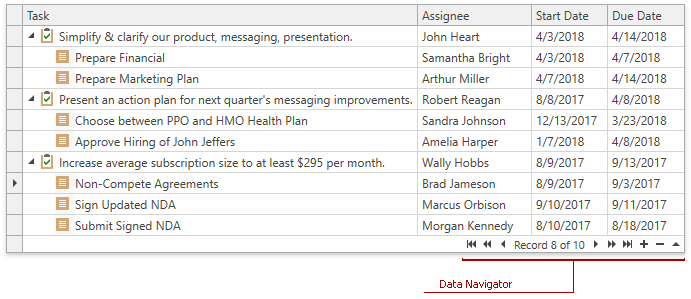
To add a new row, a user should click the Data Navigator‘s Append (+) button.
To remove a row, a user should focus the row and click the Data Navigator‘s Delete (-) button.
Tip
Use the DataViewBase.DataNavigatorButtons property to specify which buttons to display in the Data Navigator.