TreeListView.CheckAllNodes() Method
Checks all nodes.
Namespace: DevExpress.Xpf.Grid
Assembly: DevExpress.Xpf.Grid.v20.2.dll
NuGet Packages: DevExpress.WindowsDesktop.Wpf.Grid.Core, DevExpress.Wpf.Grid.Core
Declaration
Remarks
You can embed check boxes into nodes to allow an end user to check/uncheck individual nodes.
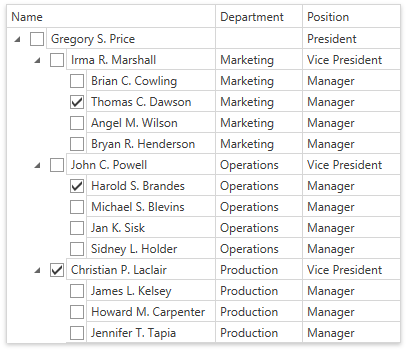
Embed Check Boxes into Nodes
Set the TreeListView.ShowCheckboxes property to true to display check boxes embedded into nodes.
Set values of check boxes. Do one of the following:
- Specify the TreeListView.CheckBoxFieldName property to bind check boxes to a boolean field in the grid’s data source.
- Check nodes in code.
The code sample below shows how to display check boxes and bind them to the OnVacation field:
<dxg:GridControl Name="gridControl">
<dxg:GridControl.Columns>
<dxg:GridColumn FieldName="Name"/>
<dxg:GridColumn FieldName="Department"/>
<dxg:GridColumn FieldName="Position"/>
</dxg:GridControl.Columns>
<dxg:GridControl.View>
<dxg:TreeListView KeyFieldName="ID" ParentFieldName="ParentID" AutoExpandAllNodes="True"
CheckBoxFieldName="OnVacation" ShowCheckboxes="True" />
</dxg:GridControl.View>
</dxg:GridControl>
public class Employee {
public int ID { get; set; }
public int ParentID { get; set; }
public string Name { get; set; }
public string Position { get; set; }
public string Department { get; set; }
public bool OnVacation { get; set; }
}
Check Nodes in Code
Use the following methods to check/uncheck nodes in code:
| Method | Description |
|---|---|
| TreeListView.CheckAllNodes | Checks all nodes. |
| TreeListView.UncheckAllNodes | Unchecks all nodes. |
| TreeListNode.IsChecked | Checks/unchecks the node. |
When a node’s check state is changed, the TreeList View raises the TreeListView.NodeCheckStateChanged event. Use the TreeListNode.IsChecked property to identify whether a node is checked.