TreeListControl Class
The TreeList control.
Namespace: DevExpress.Xpf.Grid
Assembly: DevExpress.Xpf.Grid.v23.2.dll
NuGet Package: DevExpress.Wpf.Grid.Core
Declaration
Related API Members
The following members return TreeListControl objects:
Remarks
The WPF TreeList is a TreeView-Grid multi-purpose data-aware control that can display information as a TREE, a GRID, or a combination of both - in either data bound or unbound mode.
Tip
If you want to display only single-column data, you can use the TreeViewControl.
The TreeListControl inherits the majority of features exposed by the WPF Grid. This includes: data editing, automatic and custom sorting and filtering, full end-user customization options, editable unbound columns and DevExpress Expression editor, built-in validation, automatic and manual summary calculation, UI virtualization and per-pixel scrolling, template and style support, UI localization, extendable context menus, design-time support and much more…
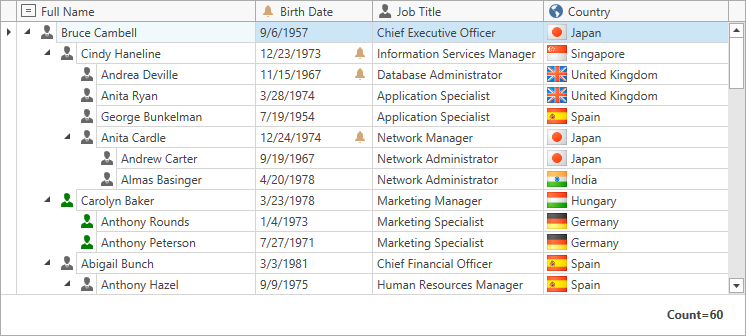
The TreeListControl uses the same View-based data presentation approach introduced by the WPF GridControl. It presents the most widely used method of presenting data - TreeListView. This view supports multi-column display of hierarchical data, data shaping and layout customization features such as Sorting and Filtering, Data Editing via Embedded Cell Editors, Column Auto Width, Column Reordering and Resizing, Fixed Columns, Field Chooser Window and Extendable Context Menus.
To bind the TreeListControl to a data source, use the DataControlBase.ItemsSource property.
Concepts
Hierarchical Data Presentation
The information is displayed in a TREE from hierarchical data structures.
-
You can manually create a Tree in XAML or code. Nodes can be represented by objects of different types. The only requirement is that these data objects should have common fields (columns).
-
To simplify managing hierarchical data (without writing additional recursive code), the WPF DXTreeList ships with an easy to use API, so you can sequentially visit nodes starting from a specified node down to the last node.
Related GitHub Examples
The following code snippets (auto-collected from DevExpress Examples) contain references to the TreeListControl class.
Note
The algorithm used to collect these code examples remains a work in progress. Accordingly, the links and snippets below may produce inaccurate results. If you encounter an issue with code examples below, please use the feedback form on this page to report the issue.